SQL Fix Screenshot
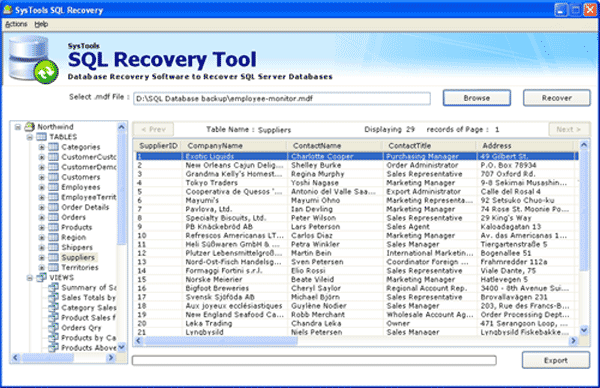
MS SQL gives great comfort and ease of work. But, there are chances that this comfort curbs and confronts MS SQL Server corruption. You need to fix SQL database in this situation using a reliable SQL fix tool. For all the reasons and causes that lead to MDF corruption, SysTools SQL recovery tool is an appropriate solution to fix corrupt MDF file. This fix SQL Server software tool is an advanced tool to fix SQL database. After SQL Server database corruption, you can get errors 3403, 10022, 8942 and other such errors:
* The conflict occurred in database
* Server can't find the requested database table
* The process could not execute 'sp_replcmds' sql server 2005
* Internal error. Buffer provided to read column value is too small.
The occurrence of any of these errors means that an outside SQL fix tool to fix SQL server database is urgently needed. SysTools SQL Recovery tool will quickly fix SQL Server database at pocket friendly price. Damaged databases, stored procedures, tables, triggers, views and the rest are recovered easily. SQL fix function software has following features:
* Provides option to save recovered items in the existing MDF file or in a new SQL script file.
* Recovers checks, default rules, values, user defined data types, primary keys, foreign keys, constrains, indexes etc.
* SQL fix function software also recovers large sized databases
* Capable to save recovered items with data & schema or with only schema
* Fix MDF files created using SQL Server 2008, 2005 and 2000 database.
SQL Fix software shows the preview of all the recovered items in a tree like structure with all the contents. This SQL fix suspect database tool supports SQL Server 2008, 2005 and 2000 database. Download the FREE Demo version and see what the tool can do for you and know how to fix SQL error using this tool. If you are satisfied with it, you can purchase the Full Licensed version.
Back to SQL Fix Details page
- How To Fix Sql
- Sql Database Fix
- Fix Sql Statement
- Data Fix Sql
- Best Way To Fix Sql Server
- Right Way To Fix Sql Server
- Sql Fix Mdf
- Sql Fix Tools
- Ms Sql Mdf Fix
- How To Fix Sql Server
