Gold Calendar Screenshot
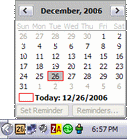
Gold Calendar puts the day of the month next to the clock in the system tray (near the clock). It tells you todays date, and will update the number displayed when the date changes.
Move your mouse over the Gold Calendar's icon and you will bring up a monthly calendar.
Back to Gold Calendar Details page
Gold Calendar Related
- Printmaster Gold Calendar
- Gold Calc Gold Edition
- Real Gold Sp Gold
- Lotus Notes Calendar Sync Ipad Calendar
- Lotus Calendar To Windows Live Calendar
- Outlook Calendar To Lotus Notes Calendar
- Lotus Notes Calendar To Outlook Calendar
- Calendar Program Skinable Calendar
- Calendar Control Fiscal Calendar
- Calendar Create Calendar Software
New software of Utilities
