HiBase Task Scheduler Screenshot
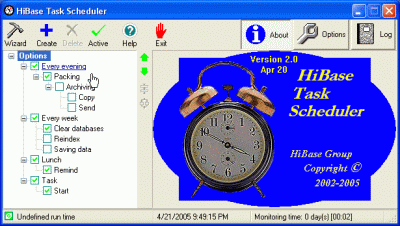
There are always some tasks that should be done periodically, such as backups, disk defragmentation, system maintenance routines, etc. The original purpose of the computer was to automate routine tasks. If you need to do nightly backups, why should you sit all night at your PC? You should be able to tell your computer to do it and then forget about it.
In UNIX systems, the cron daemon exists to perform these automating functions. Unfortunately, Windows provides only a very limited ability to automate tasks. HiBase Task Scheduler comes to the rescue. The program allows you to schedule various tasks. You can run applications at certain times, execute files using Windows file associations, copy/rename/delete files, etc. Task Scheduler has built-in ZIP compression support too.
HiBase Task Scheduler is able to automate simple tasks as well as complex multi-step operations. For automation of simple tasks, the program offers an easy-to-use wizard. While you can schedule most of the tasks with only a few mouse clicks, sometimes you may need to define complex operations. Our Task Scheduler supports Windows batch scripting. It keeps and executes Windows batch scripts that allow you to control all aspects of your Windows system.
HiBase Task Scheduler provides you with several modes of scheduling. You can combine calendar dates, days of month/week, times of a day and number of executions per day.
Tasks are organized in tree form. Tasks can be chained (next task starts upon the end of the previous), paralleled (several tasks run simultaneously) or grouped.
The interface is clean and well thought out. The same window is used for all operations. High
stability and a low cost make this application a leading solution in this class of software.
Back to HiBase Task Scheduler Details page
- Task Scheduler Ce
- Scheduler Task
- Task Scheduler Os X
- Os X Task Scheduler
- Help Task Scheduler
- Basic Task Scheduler
- Joomla Task Scheduler
- Weekly Task Scheduler
- Windows Task Scheduler
- Task Scheduler Schedule
