Easy Lan Folder Share Screenshot
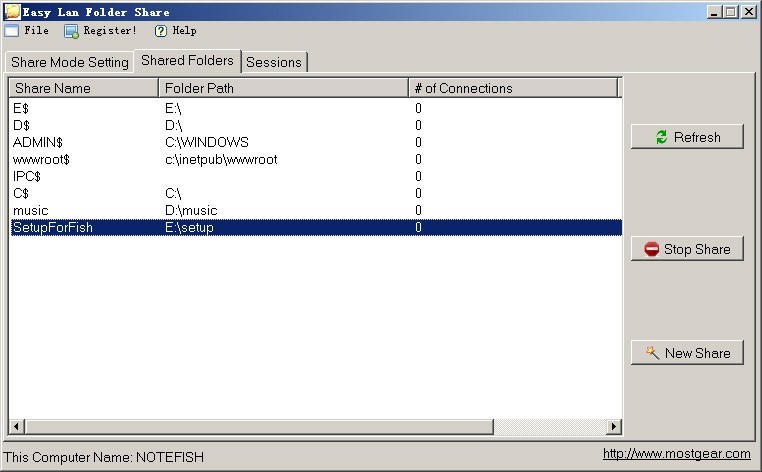
As we all know, We often need to share some folders including such as documents,video,photoes to others.
But unfortunately, the share system of Microsoft Windows is too hard to use. Most people give up after a series of attempts. They turn to copy the necessary folders to U-Disk, and insert U-Disk into the target computer, then copy the folders from U-Disk to target directory... The whole process is extremely slow, boring!
With our software,Easy Lan Folder Share, the folder's share cross the LAN become so easy! You just select the "Share Mode" to "Easy Share" only once, our software will save your setting until next change, you may need to restart your computer to take effect. the last thing you need to do is click "new share" button to share any folder as your like! Your visitors will be able to access your shared folder at once! All visits are under your surveillance, you can quickly stop any shared folder to prevent the unauthorized access.
Are you still worry about the question that two machines can't access a shared folder with each other? Frequently encounter following problems? such as "Access is denied", "xx computer is not accessible, you might not have permission to use this network resource", "The network path was not found", "the network name was not found"... Please try our software now!
We don't limit shared folder's count or file size, simple and fast, no need to create an new account, that is the biggest difference between our software and other's.
Back to Easy Lan Folder Share Details page
- Folder Share Over Lan
- Xp Share Lan
- Lan File Share
- Lan Share Application
- Share Lan Server
- Xp Share Lan Wifi
- Share Internet Lan
- Share Video Lan
- Usb Share Lan
- Portable File Share Lan
