FileSpy Screenshot
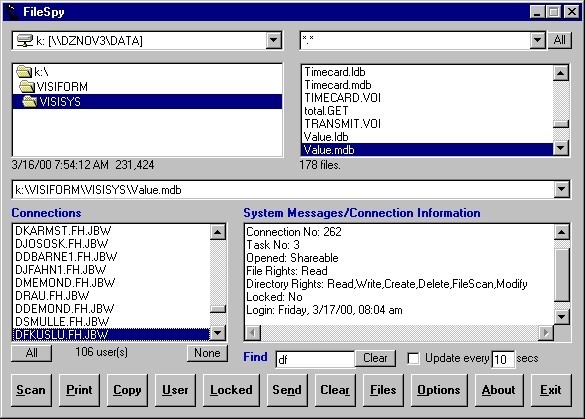
FileSpy allows users connected to a network with Novell Netware to see all the users who are using a specific file. It also allows viewing of the user's rights to the file/directory, how the file was opened, the user's network address, and the date and time the user logged in to the network. With FileSpy you can also send messages to selected network users and if you have administrative rights you can even clear their connection. Use FileSpy to monitor files and see the date and time a user accessed a file and the date and time the user released the file (stored in a log file).
Back to FileSpy Details page
FileSpy Related
New software of Utilities, Network
