PSYBMail Screenshot
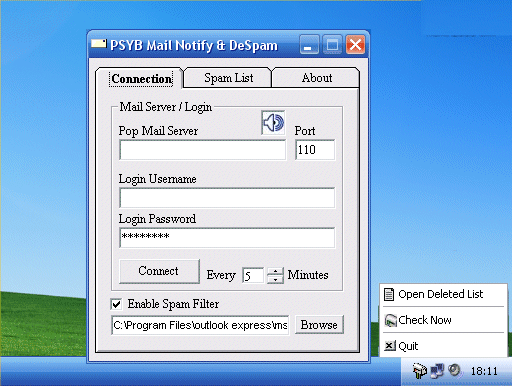
PSYBMAIL - Silently delete spam and be notified when mail arrives . PSYBmail checks your email at an interval you can set and notifies you via an audio message (which can be turned off if required) and a pop up message box when you have new email. To set up PSYBMAIL simply enter your mail server, login details and password. You can create your own 'Spam List' or choose 'De-Spam' in the popup screen when mail arrives to decide whether to add it to your spam list. Emails meeting your spam criteria are automatically deleted from your mail server. Incoming emails can be compared to your address book and if the sender is not in it, the incoming message can be deleted. Once minimized the program sits as an icon in your systray which can be opened by double clicking and more options are available by clicking on the icon with the right mouse button. - PSYBMail will run fully functional for 50 uses, after this point the 'Enable Spam Filter' option will be disabled. All other aspects of the program will stay the same
Back to PSYBMail Details page
