PasswordPod Screenshot
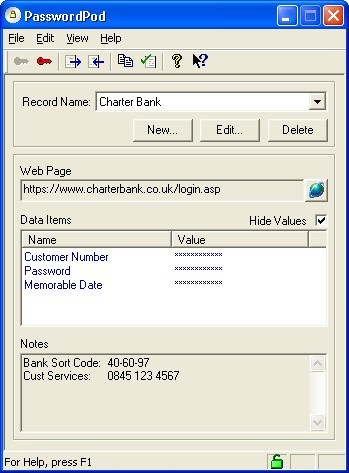
PasswordPod allows you to manage all your passwords, website login details and other sensitive information. It can also fill web page forms with your data automatically as you use your web browser (this requires Internet Explorer or AOL browser).
Your data is stored in a password-protected file using high security 256-bit AES encryption and is organized as a collection of records which you access from the main window. To view the data for a particular record, you simply choose its name from a list. If your record is associated with a web page, you can click on a button to tell your browser to go straight to that page.
PasswordPod can run discreetly in the background and is accessible via an icon in your computer's system tray. It is a standalone program and does not add plugins or toolbars to your browser.
You can quickly view notes you've made about a website or record all the form data from the current web page with a mouse click. The next time you visit the page, you can click again to transfer the details to the page, or you can have PasswordPod do the transfers for you automatically as you surf. You can also manually drag data from the main window and drop it onto a web page or other document or program that supports drag & drop.
PasswordPod includes a configurable random password generator and can automatically lock your data after a period of inactivity for enhanced security. Comprehensive documentation and a quick start guide is included. There is also an online demo.
Back to PasswordPod Details page
