ClickBook Screenshot
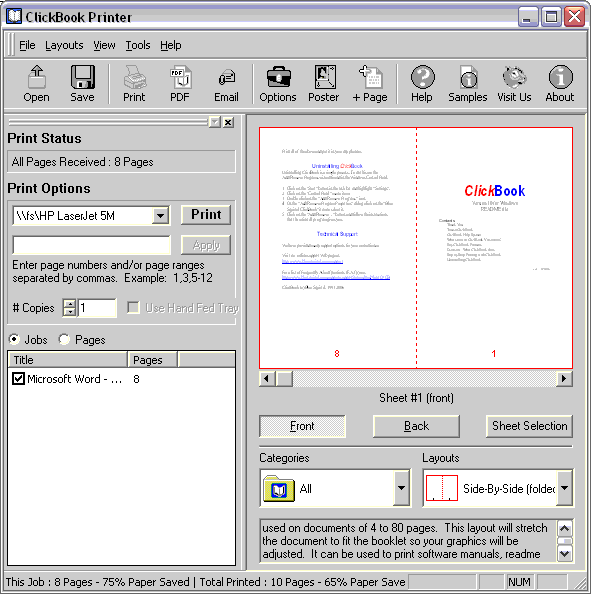
ClickBook, a powerful yet easy-to-use printing utility, lets you print customized day planner pages, wallet booklets, brochures, greeting cards, catalogs, banners, posters, microfiche, and more from Internet, Windows, or CD-Rom files! ClickBook, helps you scale, rotate, and duplex your digital photos, favorite on-line content, or other critical information into 140 plus mobile and convenient layouts. You can even design your own custom layouts and save up to 75 percent in paper costs! Now you can convert files to PDFs. *Use up to 75 percent less paper! *Walks you through double-sided printing. *Prints 80 custom booklet styles! *Rotates, reduces and realigns documents automatically. *Combine files from different applications into a single printout *User your copy machine more effectively by printing files with ClickBook before making copies. *Offers endless bounds of creativity. How Does It Work? ClickBook intercepts pages going to laser or inkjet printers and automatically rotates, reduces and realigns pages into the correct order to create double-sided booklets and brochures. ClickBook even prints an instruction sheet showing exactly how to reinsert paper for double-sided printing. How do you print with ClickBook? It's simple, you open the file, graphic or Web page you want to print. Choose the File, Print command as you normally would. In the printer dialog you'll select a ClickBook printer. Then ClickBook opens with your file, you choose a layout, and poof you have a booklet. What applications does ClickBook work with? ClickBook works with virtually any Windows application including Netscape Navigator, Internet Explorer, CompuServe, AOL, Word, Excel, Access, WordPerfect, Encarta, and thousands more! Utilizing Adobe Acrobat for Windows you can effortlessly print PDF's with ClickBook.
Back to ClickBook Details page
