Convert to TIFF with TIFF Printer Driver Screenshot
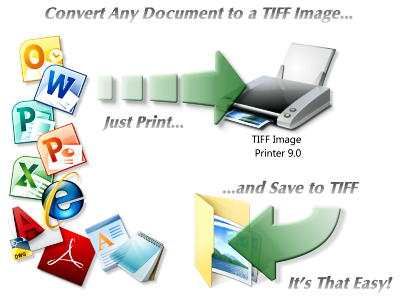
PEERNET TIFF printer driver creates high quality TIFF images from any Windows program. Common conversions include, pdf to tiff, doc to tiff, excel to tiff, autocad to tiff, web to tiff, jpeg to tiff and many more.
Once converted into TIFF image files, you can share, archive them or (automatically) attach them to an email message as a virus-free attachment.
With the PEERNET TIFF converter your TIFF image is exactly what you see. Unlike other formats, which can display differently when converted, the TIFF image is identical to the original document. TIFF images are very difficult to alter and are well received throughout the industry. TIFF files are particularly suited for archiving purposes and can be opened by a standard image viewer that is readily available on your desktop.
The Convert to TIFF by PEERNET includes 100+ custom settings, programmable API and more, all of which have been proven to work. You can customize your TIFF output using the extensive compression, color, resolution, paper size, rotation, file naming, and watermark options found on the printer property pages; with PEERNET.DRV eTIFF, you get the exact output you require.
It is as Easy as 1-2-3. Start your application and open the document you wish to convert. Then print your document, but instead of selecting your standard printer, select the PEERNET.DRV eTIFF 6.0 printer. When prompted, select where to save the TIFF image file and you're done! It's just that easy.
PEERNET TIFF converter works on the following platforms: Windows 95/98/ME, Windows NT 4.x, Windows 2000, Windows XP, Windows 2003 and Terminal Server. For superior imaging, electronic document delivery, and archiving, choose PEERNET.DRV eTIFF. Free 30-day Trial!
TIFF conversion is as easy as printing when you print to tiff.
Back to Convert to TIFF with TIFF Printer Driver Details page
- Tiff Tiff Printer
- Printer Vb Tiff
- Tiff Email Printer
- Tiff Export Printer
- Mac Tiff Printer
- Tiff Image Printer
- Tiff Printer Freeware
- Oracle Tiff Printer
- Tiff File Printer
- Tiff Image Printer Torrent
