Quicken Password Screenshot
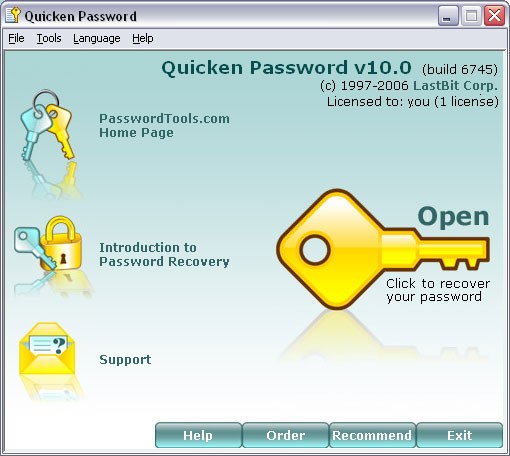
When you lose your password for an Quicken file and have to recover it, Quicken Password is the tool of choice. There are two types of passwords used in Quicken: a password for opening a data file (also known as 'file password') and a transaction password. If both passwords are set, you will have to find the password for opening the file first; then you can recover the transaction password. In other words you cannot recover the transaction password if the file password is set. It is possible to break the transaction password instantly. Fake Password will be constructed. Unless your document was created in an old Quicken (prior 2001), the password for opening is much, much harder to break. The universal recovery methods (Brute Force Attack, Dictionary Search and Smart Force Attack) must be used for that. Unfortunately, even a single password check takes a lot of computations, so the search speed will be very slow (not more than 1000 passwords per second). This means that the recovery of even a relatively short password will take A LOT of time. LastBit Corp. proudly presents Guaranteed Recovery Service for Quicken. Guaranteed Recovery Service uses the power of multiple computers, this will be equal to spending 6+ months of computations on a single computer. This significantly improves chances to find a password.
Back to Quicken Password Details page
- Password Quicken
- Quicken Password Protection
- Lost Quicken Password
- Quicken Password Decrypt
- Forgot Quicken Password
- Recover Quicken Password
- Remove Quicken Password
- Quicken Lost Password
- Breaking Quicken Password
- Quicken File Password
