BMWSoft Remote PC Screenshot
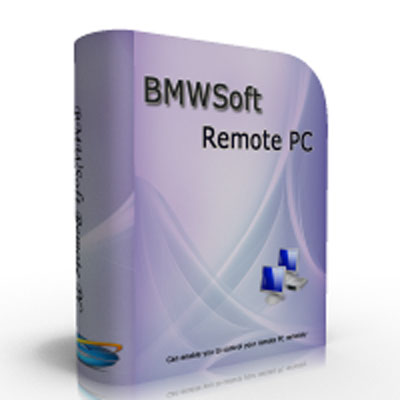
BMWSoft Remote PC is a kind of software which can enable you to control your remote PC remotely through the internet or local area networks (LAN). By BMWSoft Remote PC, you can operate the remote PC and do your work like you were sitting in front of it, such as browse files, host the meeting and watch video.
BMWSoft Remote PC can be made to run as a service process, allowing you to connect to a machine that has nobody logged onto it. The installation files are small enough that you can save them on a floppy. BMWSoft Remote PC is suitable both for home and business, especially since it is open source, fully documented, and uses a platform-independent protocol that enables you to remotely operate on a variety of platforms.
Key Features of BMWSoft Remote PC
1. BMWSoft Remote PC supports to access email, files, programs and network resources at office from remote PC.
2. BMWSoft Remote PC enables you to help your friends or family solve problems on their computers remotely rather than leaving your home.
3. BMWSoft Remote PC allows you to control remote screen with your own keyboard and mouse as long as you like.
4. BMWSoft Remote PC can display up to 9 screens simultaneously.
How to Use BMWSoft Remote PC?
First, you need to download BMWSoft Remote PC.
Second, you need to install the software in your PC and add the shortcut in your desktop.
Then, you need to familiar vary buttons of the software so that you can operate it easily.
Finally, you can control the remote PC according to you need.
Back to BMWSoft Remote PC Details page
- Remote Blinkx Remote Toolbar
- Remote Desktop Remote Torrent
- Remote Desktop Remote Lan
- Ftp Remote To Remote
- Remote Pc Anywhere
- Tv Remote With Remote
- Remote Pc From Any Where
- Remote Com
- Remote Help
- Beyond Remote
