NotePad SX Pro Screenshot
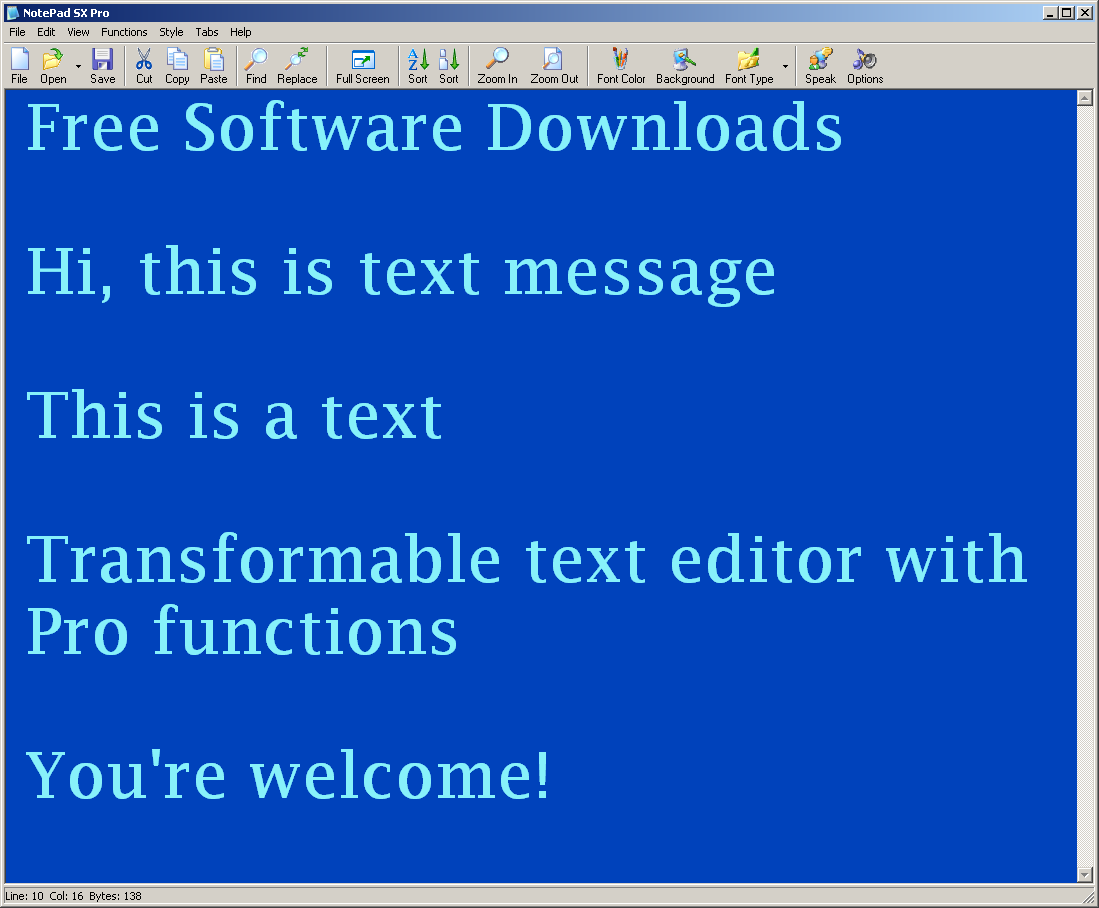
Have you ever tried to edit your text documents with the tabbed interface?
NotePad SX is a fast, stable, user-friendly, tabbed plain text editor
NotePad SX is not only the great looking replacement and upgrade of standard Windows Notepad, but it gives you an ability to feel the power of plain text editing with many additional features.
Try Full Screen mode and forget about what operating system do you use, it layout and limitations.
Enjoy the typing!!!
Features:
* Tabbed Multidocument Interface
* Full Screen Mode
* Stay on top Mode
* Access your Recent Files with one click
* Choose the Font Style, Font Color and Background Color, Save and Restore it with one click
* Access the popular Font configutations with one click
* Custom colors (16 million+ colors)
* XP window style, All Fixed Fonts and True Type Fonts supported
* All standard text editor functions: Cut, Copy, Paste, Delete, Find, Replace, Undo, Select All, Go to line
* Can hide Toolbar and Main Menu
* Save All Open documents with one click
* Export text file as HTML page and Preview it in your default browser
* Print using current font style
* Case convertion functions: lower case, UPPER case, iNVERT case, raNDom case, fUn case, Normal case, Upper Case First - using ANSI convertion routines (also works with regional fonts).
* Change ASCII offset for the current text (may be useful when finding the right encoding)
* Remove blank lines, Trim lines, Remove HTML/XML tags, Leave HTML/XML tags only
* Reverse lines, Reverse strings, Reverse text
* Sort lines alphabetically, Sort descending, Sort by line length
* Additional features include Insert Date/time, text Encoding/Decoding, random numbers/text adding.
* Syntax highlighting for .pas, .bas, .html, .php, .css, .java and other source code
Back to NotePad SX Pro Details page
- Notepad Pro
- Notepad Pro For Mac
- Finale Notepad Pro
- Launcher Pro Notepad Icon
- Notepad Pro Audio Editor
- Convert Pdf To Notepad Notepad Converter
- Notepad Sx
- Notepad Plus Plus
- Notepad For Pc
- Like Notepad
