Adv Multiple Clipboard Screenshot
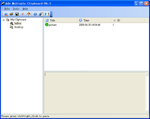
"Adv Multiple Clipboard" enhances the Windows Clipboard,making it a true power tool. the cut/copy/paste capability of Windows works well for transferring single items of data but is not useful if you want to move a lot of data or keep data longer than until your next cut or copy. Because Windows overwrites the Clipboard whether you were ready or not.
"Adv Multiple Clipboard" works alongside the regular Windows Clipboard and remembers every piece of data (both text and graphics) that you cut or copy. Once your data is saved in "Adv Multiple Clipboard", you can select an item then the data will be shown on the preview window .Within "Adv Multiple Clipboard" you can view the data of clipboard in history,you can press ctrl+right_click to paste the data (of clip in history) to the position of cursor.
The main function is:
1. 10 clipboard.
2. hot key for each clipboard: ctrl + Num (0-9) for copy and ctrl + alt + Num (0-9) for paste.
3. view the content for each clioboard.
4. save the clipboard history.
5. ctrl+ right_click to paste clip history.
6.capture screen to clipboard.
Back to Adv Multiple Clipboard Details page
- Adv Spyware
- Avatar Adv
- Motec Adv Pro
- Iifl Tt Adv Download
- Cassified Adv Software
- Wincc Flexible Adv
- How To Read Adv File
- Adv Call Manager
- Telcomo Pc Dialer Softwaredownlod Adv
- Programs Read Adv Files
