Ss Startup Manager Screenshot
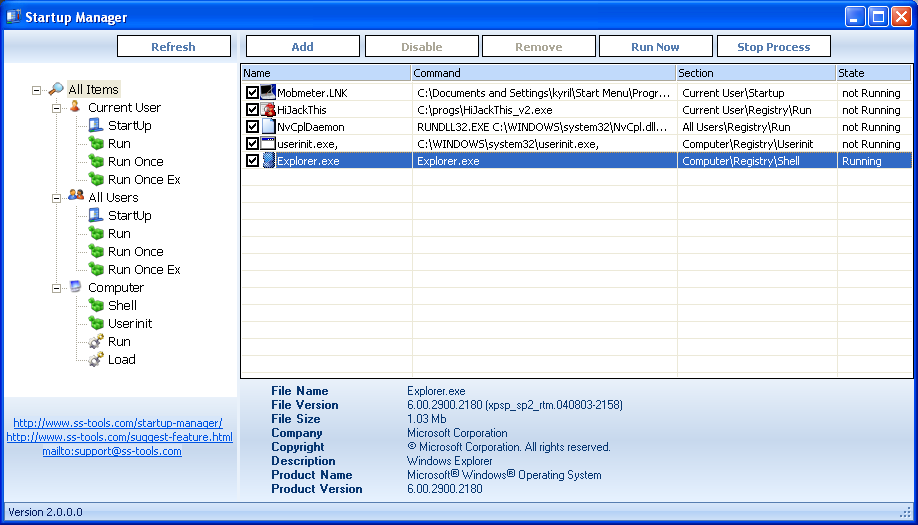
Manage the startup of programs in one place, either through the registry, startup folder or win.ini file. Easily find out what programs should not be running and remove them with a click of the mouse. Get rid of annoying adware, spyware and extraneous programs that do nothing but slow down your startup time. Startup Manager displays the list of all applications that are loaded automatically when Windows starts. For each application, additional information is displayed (Product Name, File Version, Description, etc), in order to allow you to easily identify the applications that are loaded at Windows startup. Startup Manager helps you handle problems with programs that are automatically launched at startup by letting you disable, enable, delete them. You can also add a new startup entry to the Registry, startup folder or win.ini file. Startup Manager is helpful for both system administrator and home user. Startup Manager supports all startup sections and is recommended for Windows 98/Me/2000/XP. Easily get rid of annoying adware, spyware and extraneous programs that do nothing but slow down your startup time.
Back to Ss Startup Manager Details page
- Mz Startup Manager
- Xp Startup Manager
- Free Startup Manager
- Windows Startup Manager Xp
- Startup Programs Manager
- Win Startup Manager
- Apple Startup Manager
- Argente Startup Manager
- Startup Manager Program
- Android Startup Manager
