WinRescue XP Screenshot
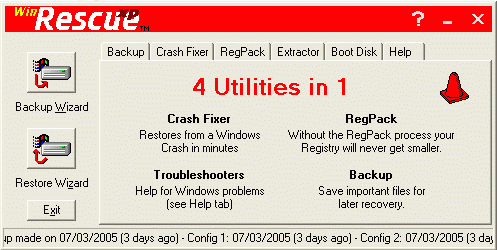
Four Tools in One: Crash Fixer, RegPack, File Backup, and Troubleshooter.
WinRescue protects your computer from crashes. Don't spend hours reinstalling Windows XP, restore in minutes with WinRescue XP. Defrag the Registry with RegPack. Backup the registry, important files, and any other files that you select. Get quick access to Windows Troubleshooters.
A Backup Wizard and Restore Wizard take the inexperienced user step-by-step through these processes.
The Crash Fixer saves you the hassle of spending hours reinstalling
Windows by restoring it and all of its settings in minutes.
An XP Boot Disk can be made that boots to WinXP (if boot files become corrupted). A DOS Boot Disk can be made which boots to DOS and runs the DOS version of WinRescue XP (if Windows XP will not start). If a drive is NTFS, the DOS Boot Disk must be used in conjuction with NTFSDOS Pro. The DOS Boot Disk can also be used as a repair disk with the WinXP CD.
RegPack defrags (removes blanks and rebuilds) the Registry. Many times this speeds up Windows. Without the RegPack process, the registry will never get smaller. It works with Multiple Users. Undo RegPack with the click of a button.
File Backup allows the Registry, default files, and any or all files to be backed up. Use WinRescue's Explorer-like window or wildcards to specify files to include or exclude from the Backup. WinRescue backs up to the harddrive, to CD, to DVD, to diskette, to zip drive, and to network drives.
The Extractor extracts individual files from a backup and can be used to open ZIP files.
Back up automatically daily, weekly, bi-weekly, or monthly or use Windows' Task Scheduler.
Backups can be protected by a password.
WinRescue XP works only with WindowsXP. Use other versions of WinRescue for other versions of Windows.
There are too many features to mention here. Please see our website for more details - www.superwin.com.
Back to WinRescue XP Details page
