Ancient script Screenshot
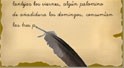
Only English and Spanish alphabet available.
Usage:
1) Import package called script.Script;
2) Instantiate an object called Script as shown below:
var scripter:Script = new Script(background, pen);
* First parameter: the background.
* Second parameter: the pen (should be transparent), so you can use makeTransparent included function.
3) Add the object to the main Sprite: addChild(scripter);
4) Methods:
*setListener(listener:Function):void;
- Set the listener char counter callback function, must be:
public function charReader(char_n:int):void;
*write(char_number:int = 0,interval:int = 30):void;
-Start writing begining at char_number and interval milliseconds;
*getCanvas():Shape;
-Return canvas object. Usually used to set the line size;
*setScale(scale:Number):void;
-Sets the font scale;
*getPosition():Point;
-Return writing position;
*setPosition(x:int,y:int):void;
-Sets writing position;
*getTextLength():int;
-Return text length;
*getText():String;
-Return the text;
*setText(text:String):void;
-Sets the text to write;
*traceLine(xa:int, ya:int, xb:int, yb:int, scl:int,interval:int,listener:Function):void;
-Trace pen's line starting at xa,ya ending at xb,yb with scl resolution and interval milliseconds;
-The listener function must be this one:
endLine():void (end line trace notification);
5) Run.
Back to Ancient script Details page
- Ancient Greek Script Ttf
- Ancient Tripeaks Ancient Spiders
- Mummys Ancient
- Ancient Sudoku
- Ancient Spider
- Ancient Stones
- Greatest Ancient
- Ancient Rome
- Ancient Quest
- Ancient Powerful
