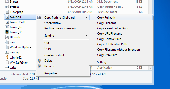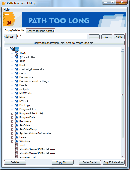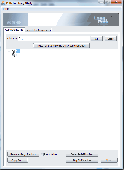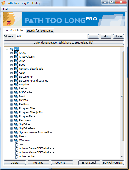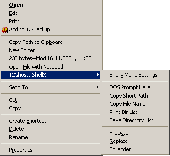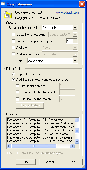Free Downloads: Add Copy Path To Windows
A Windows Explorer Add-on that adds a contextual menu item on all files and folders allowing the user to Copy the Path in various formats. Idea copied from "Path Copy".
The extension has a modular architecture where each menu item in the sub-menu is actually a Plugin.
Category: Utilities / System Utilities
Publisher: Charles Lechasseur, License: Freeware, Price: USD $0.00, File Size: 0
Platform: Windows
Windows tool to copy or delete files and folders with path too long error.
Windows tool to Copy or delete files and folders with Path too long error. Just browse to the file and press a button to Copy or detele it, thats it! The application solves the problem with inability to Copy and delete files and folders with long paths in Explorer. They could be created by virus/adware/Mac OS/other software. Normally one can't access such...
Category: Utilities / File & Disk Management
Publisher: Krojam Ltd, License: Demo, Price: USD $19.00, File Size: 536.0 KB
Platform: Windows




 Freeware
Freeware4dots Copy Path to Clipboard is a free small shell extension that extends the right click menu of Windows Explorer and allows you to Copy the Path of the selected files or folders (one or multiple) to the clipboard. This is very useful when you just quickly need the Path of the file , for example, to pass it as an argument to another application....
Category: Utilities / File & Disk Management
Publisher: 4dots Software, License: Freeware, Price: USD $0.00, File Size: 8.2 MB
Platform: Windows
This is an extension for Microsoft Windows Explorer with handy features like: copy path (full path, file name, file Url, UNC path), explore here, command prompt, path operations (move, copy, delete
Category: Utilities / Misc. Utilities
Publisher: LammerSoft, License: Freeware, Price: USD $0.00, File Size: 0
Platform: Windows
Copy FullPath name is shell extension which adds ‘Copy Path’ and ‘Copy Name’ to context menu on Windows explorer. When you use ‘Copy Path’ item, you can easily Copy to clipboard full Path of selected file or directory in explorer. You can Copy only name of file or directory with...
Category: Utilities / Misc. Utilities
Publisher: Simeon Antonov, License: Freeware, Price: USD $0.00, File Size: 159.5 KB
Platform: Windows
Long Path Tool 5.1.4 is a software that will let you easily delete, Copy or rename long Path files. Long Path Tool can eliminate the following error messages: - Path too long - Filename too long - Path too deep - Destination Path too long - Error 1320 the specified Path is too long - Error cannot delete...
Category: Utilities / File Compression
Publisher: Krojam Soft, License: Freeware, Price: USD $0.00, File Size: 1.5 MB
Platform: Windows




 Shareware
SharewarePath Too Long is a Windows file and folder unlocker tool to Copy or delete files and folders with Path too long or "filename too long" error 1320. Just browse to the file and press a button to Copy or detele it, thats it! The application solves the problem with inability to Copy and delete files and folders with long paths in Explorer. They could be...
Category: Utilities / File Compression
Publisher: Path Too Long, License: Shareware, Price: USD $15.95, USD15.95, File Size: 754.0 KB
Platform: Windows
Path Too Long is a Windows file and folder unlocker tool to Copy or delete files and folders with Path too long or "filename too long" error 1320. Just browse to the file and press a button to Copy or detele it, thats it! The application solves the problem with inability to Copy and delete files and folders with long paths in Explorer. They could be...
Category: Utilities / File Compression
Publisher: PathTooLong, License: Shareware, Price: USD $14.95, File Size: 2.1 MB
Platform: Windows
Path Too Long PRO Windows tool to Copy, rename or delete files and folders with Path too long or 1320 error. To handle the problem just browse to the file and press a button to Copy or detele it! This useful tool solves the problem with inability to Copy, rename and delete files and folders which were locked by Windows or probably some malware....
Category: Utilities / File Compression
Publisher: Path Too Long, License: Shareware, Price: USD $22.95, USD22.95, File Size: 924.0 KB
Platform: Windows
CopyPathMenu is an extension to the context menu of the Windows explorer, which allows to Copy the Path of a file to the clipboard.
Depending on the settings, the Path can be copied in different ways, for example to send it as a clickable link in an email.
Category: Utilities / File & Disk Management
Publisher: MartinStoeckli, License: Freeware, Price: USD $0.00, File Size: 1.0 MB
Platform: Windows
Copy File Name 2.0 is a another small application from Bullzip , Its function is to show information regarding any file on your computer that can be useful for programmer and developers such as the file's full Path, The regular file name, The DOS version of the file's full Path ( short Path) suitable for command line usage or Windows batch files, The...
Category: Utilities / File & Disk Management
Publisher: Bullzip, License: Freeware, Price: USD $0.00, File Size: 1.9 MB
Platform: Windows
Oberon Fit Objects To Path is an Add-on for CorelDRAW and Corel DESIGNER which allows you to arrange selected shapes along any curve Path.
This feature is somewhat similar to CorelDRAW's blend-on-Path however it doesn't generate any objects as the blend does.
Instead, the user selects several objects and they will be arranged...
Category: Multimedia & Design / Digital Media Editors
Publisher: Alex Vakulenko, License: Demo, Price: USD $0.00, File Size: 349.4 KB
Platform: Windows
Clickie is a handy utility that will Add 2 new features to the context menu (right click) of Windows Explorer. The first is "Copy Path Name", which copies the Path of the selected folder or file to the clipboard (as text), and the second is "Open MS-DOS Prompt" which opens a DOS window in the selected directory.
Category: Utilities / Misc. Utilities
Publisher: David Defoort, License: Freeware, Price: USD $0.00, File Size: 389.5 KB
Platform: Windows
Oberon Fit Objects To Path is an Add-on for CorelDRAW and Corel DESIGNER which allows you to arrange selected shapes along any curve Path. This feature is somewhat similar to CorelDRAW's blend-on-Path however it doesn't generate any objects as the blend does. Instead, the user selects several objects and they will be arranged along the selected Path...
Category: Multimedia & Design / Multimedia App's
Publisher: Alex Vakulenko, License: Freeware, Price: USD $0.00, File Size: 150.4 KB
Platform: Windows
One of the best ways to make Windows more convenient is to Copy the CAB files from the CD onto your harddrive, so whenever you install any new hardware, you don't need to put the CD in your system. Unfortunately, Windows still ASKS for the CD, and you need to point it to where you copied the CAB files to, until now...
AnalogX BanishCD is a small utility that...
Category: Utilities / Misc. Utilities
Publisher: AnalogX, License: Freeware, Price: USD $0.00, File Size: 332.7 KB
Platform: Windows
Add new commands to the Explorer context menu. Just right-click on any file or folder to access the new commands. Copy Path to clipboard, new subfolder, show several file properties. 'DOS Prompt here' automatically does a 'dir' and starts a DOS program without closing afterwards. Integrated 3x shredder, fast file compression, search and replace text in folders and...
Category: Utilities
Publisher: 12Ghosts Inc., License: Shareware, Price: USD $22.00, File Size: 2.1 MB
Platform: Windows
Windows has no built in way to Copy a filename or folder listing to the clipboard. For a single file, you can use File > Rename, CTRL+C, then ESC to Copy a filename to the clipboard, but this is quite tedious if you have to do it frequently or for lots of files. CopyFilenames comes to the rescue! This adds an extra menu command to the context menu in Windows...
Category: Utilities
Publisher: ExtraBit Software, License: Shareware, Price: USD $9.99, File Size: 462.2 KB
Platform: Windows
System Path Commander is a tool which makes it easy to temporarily enable and disable directories in the system Path, rearrange their order, convert paths to short form to reduce space, identify invalid paths, and Add new directories. Such a tool is useful in a variety of situations. For example, the System Path sometimes grows too large and can cause problems if it...
Category: Utilities
Publisher: DonationCoder, License: Freeware, Price: USD $0.00, File Size: 183.1 KB
Platform: Windows
Almost every computer user has in his arsenal a range of tiny utilities that supplement the Windows standard functions and features and increase effectiveness and convenience of work. ClipboardPath belongs to this type of software. After the application is installed and launched, a new command called "Copy Path to clipboard" appears in the right-click context menu...
Category: Utilities / Misc. Utilities
Publisher: Stefan Bertels, License: Freeware, Price: USD $0.00, File Size: 97.0 KB
Platform: Windows
If you have ever had need to alter, manage, or otherwise interact with the System or User Path on your PC then you know how painful it is do with the built in tools.
Path Editor is a small utility that makes Path management very straightforward with it’s intuitive user interface and drag-and-drop simplicity. Path Editor can clean your Path...
Category: Utilities / File & Disk Management
Publisher: Redfern Software, License: Freeware, Price: USD $0.00, File Size: 1.1 MB
Platform: Windows




 Shareware
SharewareJiraBrowser - Jira Issue Tracker Plugin for TortoiseSVN (subversion) to Jira - allow select issues as comment from TortoiseSVN when you commit changes. The list of tasks is loaded from Jira. Can be used in MS Visual Studio, together with VisualSVN. Short installation guide. 1. Install 2. Add this plugin for your working Copy Path: - Open...
Category: Games / Tools & Editors
Publisher: CryDev Software, License: Shareware, Price: USD $15.00, EUR10, File Size: 412.0 KB
Platform: Windows




 Shareware
SharewareHave you got tired of clicking folder icons again and again to go to your frequently used folders? How much time have you wasted on these boring, repetitive actions? Now you can make life easier with SonicFolder. SonicFolder is a very easy-to-use Add-on to the Windows Explorer. With it you can open favorite folders quickly in Windows Explorer, Open/Save File Dialog or...
Category: Desktop Enhancements / Shell & Desktop Managers
Publisher: BoilingBit Software, License: Shareware, Price: USD $19.95, File Size: 855.0 KB
Platform: Windows




 Shareware
SharewarePerfectly compatible with Mac 10.5 OS X, EarthSoft DVD Copy for Mac helps you to Copy DVD-9 to blank DVD-9 disks, Copy DVD-5 to blank DVD-5 disks, and compress DVD-9 to blank DVD-5 disks. Thanks to the powerful core, EarthSoft DVD Copy for Mac can finish all your Copy work quickly and easily, and what you need to do is to follow the detailed instructions on...
Category: DVD & Video / DVD Burner
Publisher: Earth Soft Ltd., License: Shareware, Price: USD $35.99, File Size: 3.2 MB
Platform: Mac
Path Finding in the Maze. Version 1.0. Path finding algorithms are used for robotic navigation, route optimization and other applications.The program demonstrates Path finding in the maze. It uses Depth-First Search algorithm with Backtracking and has two optional heuristic optimizations: Least Square Method for direction estimation at every search tree node and elimination...
Category: Home & Education / Science
Publisher: Cognaxon, License: Freeware, Price: USD $0.00, File Size: 438.0 KB
Platform: Windows
FileTargets is a great tool that allows you to Copy and move files directly from "My PC" or "File Explorer" just with a few clicks. For utilizing it you have to right-click on the file or folder you wish to Copy, then select the submenu called "FileTargets" and finally choose the target folder. In this submenu you can Add your most heavily used...
Category: Utilities / File & Disk Management
Publisher: Moon Software, License: Freeware, Price: USD $0.00, File Size: 502.0 KB
Platform: Windows