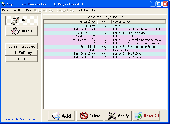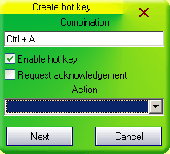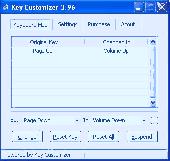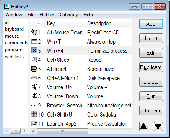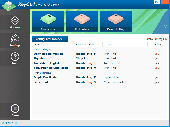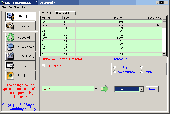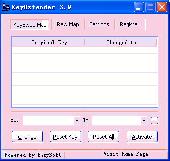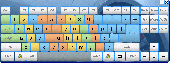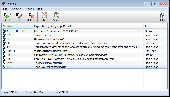Free Downloads: Change Keyboard Shortcuts




 Shareware
SharewareKeystroke Converter is a tool to exchange the keys on the Keyboard. With it, you can say goodbye to any Keyboard layout you dislike. With it, you can make the broken key function again. With it, you can disable any undesired key. With it, you can Change your common 102 Keyboard into a multifunctional one without costing much money. The basic functions of...
Category: Internet / Tools & Utilities
Publisher: SoftBoy, License: Shareware, Price: USD $44.95, File Size: 708.0 KB
Platform: Windows
The Keyboard Shortcuts Assistant provides you with a convenient view on the standard settings of your applications' Keyboard Shortcuts. You just press Ctrl+~ when your application is active.It already contains an extensive list of Keyboard Shortcuts for the most popular applications. If the description of Shortcuts for your specific applications...
Category: Utilities / System Surveillance
Publisher: Kos-Z Software, License: Shareware, Price: USD $24.90, File Size: 386.0 KB
Platform: Windows
XP Shortcuts allows you to create BOTH Keyboard and desktop Shortcuts to perform shutdown, restart, and stand by.
Features :
the program uses 0% of RAM, you computer is not slowed down;
-XP Shortcuts do not make your computer start slower as some similar programs do;
-you can assign Keyboard Shortcuts for performing restart,...
Category: Desktop Enhancements / Icons
Publisher: Maksim Sosnovskiy, License: Freeware, Price: USD $0.00, File Size: 115.8 KB
Platform: Windows
The set of 4 utilities to enable you to assign Keyboard Shortcuts to hibernate or suspend the machine.
Adds more than 30 procedures to Microsoft Office PowerPoint that are accessible through Keyboard Shortcuts.
Assign Keyboard Shortcuts to menu items and VBA macros in Microsoft Expression Web.
Category: Home & Education / Miscellaneous
Publisher: OfficeOne, License: Freeware, Price: USD $0.00, File Size: 280.0 KB
Platform: Windows
Swift Keyboard is the most convinient tool for creating Keyboard Shortcuts so called "hot keys" not available in standard operating system. This software enables you to create personal combinations of Keyboard keys associated with desired action in operating system. Swift Keyboard combines simple and original user interface with realibility. You will save a...
Category: Utilities
Publisher: kslabs, License: Freeware, Price: USD $0.00, File Size: 1.1 MB
Platform: Windows




 Shareware
SharewareOpen Programs and pass command line arguments with a simple key press on the Keyboard. Create Shortcuts / Hot Keys to Launch applications / open document files by pressing user defined hot key / Keyboard shortcut. Keyboard Shortcuts created in this utility are displayed in a list which can be helpful to view list of Keyboard Shortcuts along with...
Category: Utilities / Launchers
Publisher: RTSoftwares, License: Shareware, Price: USD $5.00, File Size: 296.7 KB
Platform: Windows




 Shareware
SharewareKey Customizer can customize Keyboard layout, Change any key to other keys. This tool allows you to redefine system keys. The advantages include: with it, you can make the keys disappear you dislike; with it, you can disable any key; with it, you can make the broken key function again; with it, you can protect your privacy; with it, you can Change the common 102 keys into...
Category: Utilities / System Utilities
Publisher: Key Customizer,Inc., License: Shareware, Price: USD $19.95, File Size: 659.1 KB
Platform: Windows
Hot Keyboard Network Suite contains Hot Keyboard Pro 3.
Hot Keyboard Network Suite contains Hot Keyboard Pro 3.2 and Hot Keyboard Server in one single distribution. Hot Keyboard server is intended for network use only.
Assign a routine task to a single key press and improve employees working speed and accuracy.
Let users on the network have the same Keyboard Shortcuts.
Synchronize actions...
Category: Desktop Enhancements / Shell & Desktop Managers
Publisher: Imposant, License: Shareware, Price: USD $29.95, File Size: 2.2 MB
Platform: Windows
Keyboard Shortcuts and mouse Shortcuts can be assigned to any executable file, document, folder or web page. You can use all multimedia keys, the fourth and fifth mouse buttons, mouse wheel, joystick and remote control (if you install WinLIRC). Other commands are: send keys to other applications, always on top, shutdown, restart, lock computer, start screen saver,...
Category: Utilities / Launchers
Publisher: Petr Lastovicka, License: Freeware, Price: USD $0.00, File Size: 160.0 KB
Platform: Windows




 Shareware
SharewareCtrl+C and Ctrl+V are the most used Keyboard Shortcuts on Windows. They save the user a lot of time and speed up working on the PC immensely. Wouldn't it be nice if you could use Keyboard Shortcuts for other tasks as well? For example, for the automatic insertion of frequently used texts in the e-mail program or in Word, for translating website content, to take...
Category: Utilities / Font Tools
Publisher: ASCOMP Software GmbH, License: Shareware, Price: USD $19.90, File Size: 3.5 MB
Platform: Windows




 Shareware
SharewareKey Transformation can customize your Keyboard layout, Change any key on the Keyboard to other keys. Its on-screen-Keyboard ( soft Keyboard ) is very easy to use. Want the F1 key to type B? Want the D key to type f? Want the Shift+Enter key to press Table? Want Shift+1 to type a Sentence? Want an exchange between Ctrl+C and Ctrl+V? Key Transformation can do...
Category: Internet / Tools & Utilities
Publisher: SoftBoy, License: Shareware, Price: USD $44.95, File Size: 708.0 KB
Platform: Windows
Keyboard Shortcut Buddy 2.1 automatically enters text and launches applications when customized hotkeys are pressed <a href="http://www.vsisystems.com/keyboardshortcuts.htm">Keyboard Shortcuts</a> A Great Keyboard shortcut tool
Category: Utilities / Launchers
Publisher: Vsisoftware.com, License: Shareware, Price: USD $19.95, File Size: 1.7 MB
Platform: Windows




 Shareware
SharewareKeyCue helps you to use your Mac OS X applications more effectively. Just hold down the Command key for a while - KeyCue comes to help and shows a table of all currently available Keyboard Shortcuts. When you have found the desired shortcut in the KeyCue table, just type it and continue working as usual. The KeyCue window will disappear automatically. You no longer need to...
Category: Utilities / Misc. Utilities
Publisher: Ergonis Software, License: Shareware, Price: USD $25.79, EUR19.99, File Size: 1.3 MB
Platform: Mac
KeyExtender is a tool to remap and extend your Keyboard! With it,you can make the Keyboard layout more comfortable in work or game.Also you can Change your common 102 Keyboard into a multifunctional one without costing much money. Want to convert N key to P key?Want the Table key to press key combinations such as Ctrl+V?Want the F6 key to type frequently used...
Category: Utilities
Publisher: EasySoft, License: Shareware, Price: USD $11.95, File Size: 590.4 KB
Platform: Windows
Shortcut Manager for Excel enables you to define your own Keyboard Shortcuts to menu items and recorded macros, define Shortcuts to password protected VBA macros, define Shortcuts to commands that aren't available directly through the Excel User Interface.
Shortcut Manager for Excel works with Microsoft Office Excel 2007, Microsoft Office...
Category: Business & Finance / MS Office Addons
Publisher: OfficeOne, License: Shareware, Price: USD $29.95, File Size: 729.0 KB
Platform: Windows




 Shareware
SharewareA lightweight virtual Keyboard on the screen allows you use the mouse pointer to type the way you do it with the regular Keyboard. Key Comfort On-Screen Keyboard Lite features: + Displaying the icons of Shortcuts in Windows and popular applications. + Displaying characters actually typed in ANY LANGUAGE, which allows you to type text without a localized...
Category: Utilities / System Surveillance
Publisher: Comfort Software Group, License: Shareware, Price: USD $9.95, RUB150, File Size: 2.7 MB
Platform: Windows
Increase productivity with multimedia Keyboard macros and Shortcuts. Multimedia keyboards are not new to the PC market. They are extremely popular among all categories of computer users. But are you getting everything your new Keyboard has to offer? There are various models of multimedia keyboards, each having its unique keys and features. Unfortunately, these...
Category: Utilities
Publisher: Keyboard Maniac (TM), License: Shareware, Price: USD $19.95, File Size: 1.7 MB
Platform: Windows
Clavier+ 10.6.1.0 allows you to create Keyboard Shortcuts using almost any key.
The created Shortcuts can be associated to launch programs or to write text. You can, for example, create a Keyboard shortcut to write your email address, or your complete name, or your Social Security number.
This program works under Word, Excel, and every...
Category: Utilities / Misc. Utilities
Publisher: Guillaume Ryder, License: Freeware, Price: USD $0.00, File Size: 555.2 KB
Platform: Windows
The HotKey QL system gives the ability to keep all the keyboard shortcuts in one central place.
The HotKey QL system gives the ability to keep all the Keyboard Shortcuts in one central place.
In addition to standard Shortcuts, HotKey QL can run scripts in the forms batch, Visual Basic scripts and Java scripts. These can be controlled using key combinations or just run from the editor.
Main features:
- Gives the ability to launch applications,...
Category: Utilities / File & Disk Management
Publisher: Pa-software, License: Freeware, Price: USD $0.00, File Size: 366.8 KB
Platform: Windows
Shortcuts Map will help you to manage hotkeys assigned to Shortcuts on the desktop or in the Start menu hierarchy. With the straightforward user interface, you can easily to Change a hotkey or find an unused hotkey.
Category: Utilities / System Utilities
Publisher: Zeal SoftStudio, License: Freeware, Price: USD $0.00, File Size: 0
Platform: Windows
Arrange many shortcuts easily.
Arrange many Shortcuts easily...
Key Features
- Find your Popular Shortcuts
- Find Folder Shortcuts
- Group Shortcuts include many categories
- Define shortcut name or icons
- Can run in a thumb or flash drive, download a non-installer
- System: Windows 2k/XP/Vista/7
Category: Desktop Enhancements / Shell & Desktop Managers
Publisher: whitecloudsoft.com, License: Shareware, Price: USD $0.00, File Size: 0
Platform: Windows
HyperClick II lets you create Keyboard and mouse Shortcuts and combos, so you can click 50 times/ sec, or fire off a combination of keys with a single button.You can even create a set of Shortcuts for each game or application.This software is fully configurable, so you can create any combo you want then activate it with the combo’s hotkey
Category: Home & Education / Miscellaneous
Publisher: Prototype X Software, License: Shareware, Price: USD $4.99, File Size: 4.3 MB
Platform: Windows
DBS2K has a lot of handy keyboard shortcuts which can help save you time.
DBS2K has a lot of handy Keyboard Shortcuts which can help save you time.
The following is a list of the Shortcuts and their function:
Key Function
F - Takes you to the football odds screen.
B - Takes you to the baseball odds screen.
K - Takes you to the basketball odds screen.
H - Takes you to the hockey odds screen.
A - Takes you...
Category: Multimedia & Design / Multimedia App's
Publisher: Don Best Sports, License: Freeware, Price: USD $0.00, File Size: 1.1 MB
Platform: Windows




 Shareware
SharewareFastFox will dramatically reduce the time you spend typing. FastFox Text Expander is an easy to use typing expansion utility that can create and store Keyboard Shortcuts that, when pressed, will expand to lines of text. FastFox allows the user to define keywords that become the Shortcuts. When FastFox sees that a keyword has been typed by the user that keyword will then be...
Category: Business & Finance / Business Finance
Publisher: NCH Software, License: Shareware, Price: USD $39.95, File Size: 501.0 KB
Platform: Windows
Advanced Shortcuts Composer is a neat free application that creates useful Shortcuts for your most widely used applications. You can assign a pre-defined priority to each of them, and decide where in your system the shortcut will be stored (favorites, desktop, etc.). Besides, you can associate a keys combination to each shortcut, allowing you to launch it directly from your...
Category: Utilities / Misc. Utilities
Publisher: Vasilios Applications, License: Freeware, Price: USD $0.00, File Size: 0
Platform: Windows