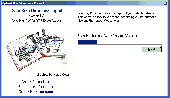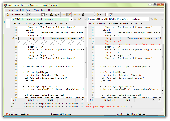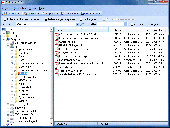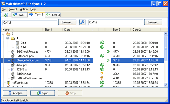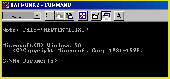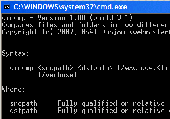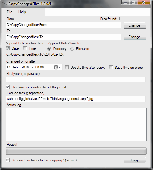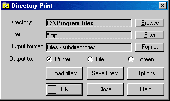Free Downloads: Dos Directory Compare
Directory Compare & integrity check tool. Unlike most Directory Compare tools, it is intended for use in cases, when two directories can not be directly compared. Main features: Compare directories on computers that are not connected, Compare the same Directory over time, very short digests that in most cases fit a floppy even for large directories
Category: Utilities
Publisher: Kristof Gajsek - CyberKiko, License: Freeware, Price: USD $0.00, File Size: 1.0 MB
Platform: Windows




 Shareware
SharewareBeyond Compare is a Directory Compare utility and a file Compare utility wrapped in one. Synchronize files between laptop and PC, home and office, etc. Compare Directory trees side-by-side with mismatches highlighted. Display text files side-by-side with changes highlighted. Great for merging changes to source code. Supports minor editing, Unicode...
Category: Utilities / File & Disk Management
Publisher: Scooter Software, License: Shareware, Price: USD $30.00, File Size: 5.1 MB
Platform: Windows, Linux
DOS Command Prompt utility for manipulating the DOS environment from Windows.
Dos Command Prompt utility for manipulating the Dos environment from Windows. Includes:* Pick-and-point window for setting the current Directory.* Open a Dos Command Prompt in the current Directory.* Open a Microsoft Explorer window in the current Directory.* Print nested Directory trees to the printer.* User definable Path Menu for quick...
Category: Utilities / System Utilities
Publisher: Berkeley Designing Company, License: Shareware, Price: USD $0.00, File Size: 3.2 MB
Platform: Windows
In Dos it was very easy to print the content of a Directory. But unfortunately there is no such function in Windows. In Windows you can use DirPrinter to print the content of a Directory and the Directory structure in a comfortable way. Features (excerpts): - Print the content of a Directory - With or without subdirectories - User defined filters - Print...
Category: Utilities
Publisher: Mathias Gerlach, License: Shareware, Price: USD $25.00, File Size: 2.4 MB
Platform: Windows
Compare Files is a small utility, originally developed for personal use, that compares the contents of two directories to determine which files and folders from one Directory are not in the other. It also compares file time stamps to detect modified files.
Compare Files is very easy to use. There are toolbar buttons to launch Windows Explorer to either the...
Category: Home & Education / Miscellaneous
Publisher: Einstein Technologies, License: Shareware, Price: USD $0.00, File Size: 5.4 KB
Platform: Windows
SmartSynchronize is a multi-platform file and directory compare tool.
SmartSynchronize is a multi-platform file and Directory Compare tool. It can Compare or 3-way-merge files and edit the file content.
SmartSynchronize is specialized in comparing Directory structures, e.g. of software projects, and keeps them synchronized.
-comfortable editing and applying of changes from one to the other file
...
Category: Multimedia & Design / Multimedia App's
Publisher: SyntEvo GmbH, License: Shareware, Price: USD $39.00, File Size: 21.2 MB
Platform: Windows
Compare & Backup is an easy to use and powerful tool for directory synchronization.
Compare & Backup is an easy to use and powerful tool for Directory synchronization. It allows you to Compare source with destination before backup. Compare results are shown in 5 sections: 1) Newer than destination2) Older than destination3) Can not find destination4) Can not find source5) Only size changed So you will exactly know what the difference is between...
Category: Utilities / Backup
Publisher: LionMax Software, License: Shareware, Price: USD $29.95, File Size: 1.1 MB
Platform: Windows
Enhanced, colorized replacement for DOS DIR command.
Enhanced, colorized replacement for Dos DIR command. Supports standard sorting/display options, various display formats, disk summary, batch mode, Directory tree, etc.
Category: Utilities / File & Disk Management
Publisher: home.comcast.net, License: Freeware, Price: USD $0.00, File Size: 121.9 KB
Platform: Windows
Directory Compare provides a comparison of the contents of two directories (folders) and the ability to synchronize the directories. It includes the following capabilities:
* Compare the contents of two directories, optionally including their subdirectories
* Copy and move files between the directories or to any other Directory
* Delete or...
Category: Utilities / Misc. Utilities
Publisher: Glenn Alcott, License: Shareware, Price: USD $29.00, File Size: 5.0 MB
Platform: Windows




 Shareware
SharewareLet's easy Directory Compare. Comparison tools are used for various reasons. When one wishes to Compare binary files, byte-level is probably best. But if one wishes to Compare text files, a side-by-side visual comparison is usually best. This gives the user the chance to decide which file is the preferred one to retain, if the files should be merged together to...
Category: Utilities / File Compression
Publisher: easy automatic file replication, License: Shareware, Price: USD $32.90, File Size: 880.0 KB
Platform: Windows
A better way is shown by the surprisingly useful utility or "power toy" programs from Microsoft, which allow you to open a Dos prompt or explorer window for a specific Directory. Cygwin Here borrows from DOSHere, BashHere and from some useful mailing list postings, and allows you to start a Cygwin shell very easily in the right Directory by right-clicking on a...
Category: Utilities / System Utilities
Publisher: Milano, License: Freeware, Price: USD $0.00, File Size: 277.4 KB
Platform: Windows
Compare & Backup is an easy-to-use and powerful backup software for directory synchronization.
Compare & Backup is an easy-to-use and powerful backup software for Directory synchronization.
It allows you to Compare source with destination before backup.
You will know which files need to be backuped, which files need to be restored, which files need to be deleted.
Category: Utilities / Backup
Publisher: LionMax Software, License: Shareware, Price: USD $29.95, File Size: 1.2 MB
Platform: Windows
Sync Assistant is an ergonomic tool to Compare two directories or Directory trees and assist with file alignment.
A typical utilization of Sync Assistant is when you want to keep a copy of your data files (which you frequently create or update) in a different disk (hard or floppy) for backup purpose. By the way, It is strongly recommended to do that as a daily habit,...
Category: Utilities / System Utilities
Publisher: Bruno Cancellieri, License: Freeware, Price: USD $0.00, File Size: 1.5 MB
Platform: Windows
Simple, free time saving utility. Runs from your send to menu. Open a Dos prompt in the current folder. Send a file or Directory to the command line. Set an environment variable to hold the file or folder name. Useful for those who use Dos from time to time. Recent update: Windows XP/NT - uses cmd.exe instead of command.com for improved stability and doskey functionality
Category: Utilities
Publisher: MonkeyJob Systems, License: Freeware, Price: USD $0.00, File Size: 341.9 KB
Platform: Windows




 Shareware
SharewareDirScout was designed to be a folder switching tool. You can quickly open your favorite folders and directories in windowsexplorer or a shell ("Dos box").DirScout is a folder launcher and is very useful if you have to work with many folders on your computer because with DirScout you don't have to know and memorize foldernames - you simply select it from a list and jump instantly to a...
Category: Utilities / Launchers
Publisher: Scout-Soft Software Development, License: Shareware, Price: USD $29.92, EUR19, File Size: 1.1 MB
Platform: Windows
UltraCompare Professional is folder/file Compare utility loaded with features to enable you to Compare text files and folders, word documents, and even zip files and jar archives. UltraCompare includes text Compare, binary file Compare with the capability to merge differences between compared files. Got folders? UltraCompare also supports Folder Compare -...
Category: Utilities / File & Disk Management
Publisher: IDM Computer Solutions, License: Shareware, Price: USD $0.00, File Size: 8.2 MB
Platform: Windows
DELSPECial is a "Dos world can't do without" file finder / command invoker plus new deltree - 5-star rated. Invokes any program / command to do anything the invoked program / command has provision for, on any file or a particular set of files located anywhere on a disk (file extension enough). Every command or executable, that will not attend to subdirectories on its own, can...
Category: Utilities / File & Disk Management
Publisher: Systech Software, License: Freeware, Price: USD $0.00, File Size: 36.0 KB
Platform: Windows
Easy Install creates DOS compressed self installing disks for program or data distribution.
Easy Install creates Dos compressed self installing disks for program or data distribution. There is no script language to learn. Just tell Easy Install the name of your program and the Directory in which the files can be found for packing. The rest is automatic. Distribution disks created by Easy Install will recreate any Directory sub structure - display your readme file...
Category: Utilities / System Utilities
Publisher: Easy Software Ltd, License: Freeware, Price: USD $0.00, File Size: 195.0 KB
Platform: Unknown




 Shareware
SharewareAbonsoft Folder Compare is powerful and easy-to-use folder comparison software. You can easily find all your different files/folders. And you can easily copy/move them to another side or to any folder of your computer. You can also delete them into your recycle bin and may restore them later. Just by clicking on the file/folder rows, you can view their property windows or open them....
Category: Utilities / File & Disk Management
Publisher: Abonsoft Inc., License: Shareware, Price: USD $24.95, File Size: 492.0 KB
Platform: Windows
Easy SFX creates a unique DOS self extracting file which is also a customised installation routine.
Easy SFX creates a unique Dos self extracting file which is also a customised installation routine. The SFX which it creates offers the user a default Directory to install to and allows him to change this. It then extracts your program including any Directory sub structure. After the extraction it displays your readme file and, if required, can start your program....
Category: Utilities / System Utilities
Publisher: Easy Software Ltd, License: Freeware, Price: USD $0.00, File Size: 195.0 KB
Platform: Unknown
Tao ExDOS 2009 Lite is a comprehensive printing solution for DOS applications.
Tao ExDOS 2009 Lite is a comprehensive printing solution for Dos applications. The product allows the Dos application to print to any printer, including WinPrinters without support for Dos, direct printing to Fax, PDF documents (a 3rd party PDF conversion software is required) and image files (GIF, TIFF, JPEG and BMP). The product supports all common printer codepages used...
Category: Utilities / Printers
Publisher: Tao Computing Solutions, License: Shareware, Price: USD $0.00, File Size: 6.5 MB
Platform: Windows
DirCmp is a command-line tool that allows you to Compare two directories and possibly their subdirectories. The program reports files missing in either Directory and whether some files are different or empty. You can also specify a list of files to exclude during the comparison. The output can be redirected to a text file. Simply type dircmp at a command prompt to learn more about...
Category: Utilities
Publisher: Noel DANJOU, License: Freeware, Price: USD $0.00, File Size: 52.7 KB
Platform: Windows




 Freeware
FreewareThe copy changed files tool is a free program that lets you copy changed files from one Directory tree to another. The program only copies changed files, leaving all other files behind. Features * Copy changed files only * Save last run time, for incremental backup of changed files only * Multi threaded * Append current date to destination Directory or file...
Category: Utilities / Backup
Publisher: andromeda IT, License: Freeware, Price: USD $0.00, File Size: 309.3 KB
Platform: Windows
With this program you can print a file-listing or a tree-like structure from any folder on your hard drive or a shared Directory on the network. You can sort the listing by anything you want, apply filters, ... Anything you could with the old Dos-command "dir >prn", and even more. It will integrate with the Windows Explorer, so all you have to do is right-click on a...
Category: Utilities
Publisher: Wim Heirman, License: Shareware, Price: USD $20.00, File Size: 1.5 MB
Platform: Windows
TreeCompare will compare two directories against each other.
TreeCompare will Compare two directories against each other. It can display differences or similarities between the two directories. You can also control the Compare criteria such as times, size, and attributes. To Compare two directories simply select or enter the two directories. Next enter the Compare criteria in the options, then run the Compare.
Category: Utilities / Misc. Utilities
Publisher: Freezerware, License: Freeware, Price: USD $0.00, File Size: 91.0 KB
Platform: Windows