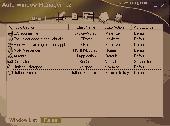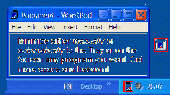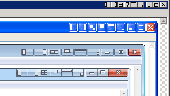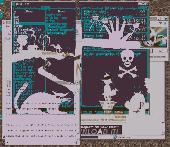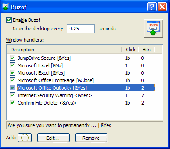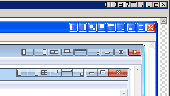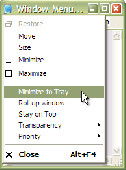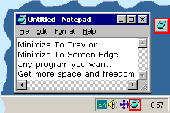Free Downloads: Minimize Window
AllToTray allows you to minimize ANY window to your System Tray.
AllToTray allows you to Minimize ANY Window to your System Tray. It adds the option -Minimize to Tray- to the System menu of the Window. If you have checked this option, this tool will Minimize the Window to your System Tray any time you Minimize it. You Minimize the Window as usually (mouse or keyboard). To restore the...
Category: Utilities / System Utilities
Publisher: DNTSoft, License: Shareware, Price: USD $9.99, File Size: 583.7 KB
Platform: Windows




 Shareware
SharewareAuto Window Manager automatically manages any Window you specify. For instance, some web browsers open up in a non-maximized Window. Using Auto Window Manager,you can set those windows to automatically maximize (Minimize, normal, Minimize to tray,stay on top) every time they're opened. It works with almost any program, including web browsers, Notepad,...
Category: Utilities / Desktop Enhancements
Publisher: Eusing Software, License: Shareware, Price: USD $14.95, File Size: 769.7 KB
Platform: Windows




 Freeware
FreewareeXtra Buttons helps to organize your workspace and improve your productivity. It adds a couple of features to the title bar or the system menu of the windows. Includes following features and tweaks : * Always on top - places Window on the top of the other windows, so it is always visible whether or not it has the focus. * Send to back - places Window under others, so it...
Category: Desktop Enhancements
Publisher: Alex.Designworks, License: Freeware, Price: USD $0.00, File Size: 1.3 MB
Platform: Windows




 Shareware
SharewareActual Window Minimizer was created to bring more convenience in Window management, offering new ways for optimizing your workspace that standard Windows functions don't provide. It lets you Minimize any Window to the system tray, thus leaving the taskbar empty and your workspace more organized. It's also possible to Minimize a Window to any space on...
Category: Desktop Enhancements / Shell & Desktop Managers
Publisher: Actual Tools, License: Shareware, Price: USD $19.95, EUR15.95, File Size: 7.1 MB
Platform: Windows
Chameleon Window Manager Lite will allow you to control the windows of your programs using customizable buttons added to the title bars of the windows (Always on Top, Minimize to Tray, Minimize to Caption, Specify Transparency, Position Window at left/right of screen).
The interface supports skins and is very easy to use.
Category: Utilities / Shell Extensions
Publisher: Evgeni Shmakov, License: Freeware, Price: USD $0.00, File Size: 3.5 MB
Platform: Windows




 Shareware
SharewareSince Windows operating system doesn't provide the default ability to Minimize any Window to the system tray, Minimize To Tray was developed for this single purpose. Minimize To Tray is a small but powerful utility which is only needed to be installed to bring the hide-to-tray ability online in the quickest and easiest way: you can hide application by shortcut key...
Category: Desktop Enhancements / Shell & Desktop Managers
Publisher: SeoDev, License: Shareware, Price: USD $14.95, File Size: 4.9 MB
Platform: Windows




 Shareware
SharewareMinimizeToTrayTool is a freeware open source utility that allows the user to Minimize any application to the windows tray. Unlike similar applications it is not necessary to explicitly tell the application each time you want to Minimize to the tray a specific application but it is only necessary to specify the application's filename and then the application will be minimized...
Category: Desktop Enhancements / Shell & Desktop Managers
Publisher: 4dots Software, License: Shareware, Price: USD $9.00, File Size: 593.0 KB
Platform: Windows
Make windows easy to use and beautiful! Add handy new buttons to any Window title bar: "Minimize to Tray," "Stay on Top" and "Make Transparent." Minimize windows to the Tray or roll them up into a title bar instead of an icon. Keep important windows on top! Add a transparency effect from 0% (solid) to 100% (fully transparent)! Actual Windows Decorations works on taskbars,...
Category: Desktop Enhancements / Shell & Desktop Managers
Publisher: Actual Tools, License: Shareware, Price: USD $34.95, File Size: 1.7 MB
Platform: Unknown
PowerMenu is an application that adds some extra menu options in the default windows control menu, already available options such as Minimize, Restore, Close etc. are remained intact. It adds four new menu items - Always On Top, Transparency and Minimize To Tray and Priority. Priority option changes the priority of the Window's parent process from the lowest to...
Category: Utilities / Shell Extensions
Publisher: Thong Nguyen, License: Freeware, Price: USD $0.00, File Size: 109.9 KB
Platform: Windows
Make windows handier and easier to use! Add new Rollup/Unroll, Minimize to Tray, Stay on Top buttons to any Window title bar near the standard buttons. Minimize windows to Tray or to any screen edge. Roll them up into a title bar instead of an icon. Automatically close annoying windows, maximize or Minimize windows on startup, save and restore windows size or...
Category: Desktop Enhancements / Shell & Desktop Managers
Publisher: Actual Tools, License: Shareware, Price: USD $39.95, File Size: 1.7 MB
Platform: Unknown
Gain the total control over the windows on your desktop. Now you do not have to Minimize Window by Window when working with numerous tasks. Punch a hole through all windows to see what is going on down there! And what is important: all your task windows with holes applied remain fully operational - you can continue work in top Window and watch the content of layer...
Category: Desktop Enhancements / Shell & Desktop Managers
Publisher: Cresotech, Inc., License: Shareware, Price: USD $12.00, File Size: 1.4 MB
Platform: Unknown
Iconic Tray is a tiny utility which lets you Minimize any Window either to the system tray (notification area in Windows XP), or to a special new tray provided by Iconic Tray itself (see image). Whichever method you choose - bye bye those clogged up taskbars! Iconic Tray is very useful to hide seldom used or background applications which occupy your taskbar and hinder quick...
Category: Utilities / System Utilities
Publisher: dnSoft Research Group, License: Shareware, Price: USD $14.95, File Size: 46.0 KB
Platform: Windows
EscapeClose is an absolutely free tiny utility, allowing you to close or Minimize the active Window by pressing the Esc button. Or, to work more carefully, it can position the mouse cursor in the upper right-hand corner of the active Window, where the Close button is located. It is especially useful when you are working with dozens of files and folders at once. It has 6...
Category: Utilities
Publisher: SaNaPe Software, License: Freeware, Price: USD $0.00, File Size: 316.9 KB
Platform: Windows
Hide Window Hotkey is a utility which allows you to hide the windows, and programs which are running on your screen.It will instantly hide or close all (or some) programs on your screen through Mouse Hotkey or Keyboard Hotkey in order to prevent uninvited persons from seeing them.It will serve you well at your work place or at home. By hiding windows you have the freedom to protect your...
Category: Utilities / Shell Extensions
Publisher: Elongsoft Software, License: Freeware, Price: USD $0.00, File Size: 1.0 MB
Platform: Windows, Other
Annoyed by the repeated assaults of spurious messages and confirmation prompts on your desktop? Don't let these or any other windows stress you, interfere with your productivity, or freeze your computer while you are away. Get rid of them with Buzof. Buzof enables you to automatically answer, close or Minimize virtually any recurring Window including messages, prompts, and dialog...
Category: Utilities
Publisher: Basta Computing, Inc., License: Shareware, Price: USD $15.00, File Size: 639.2 KB
Platform: Windows
Chameleon Buttons will allow you to control the windows of your programs using customizable buttons added to the title bars of the windows (Position Window at left/right of screen, Always on Top, Specify Transparency, Minimize to Tray, Minimize to Caption).
Category: Utilities / Shell Extensions
Publisher: Chameleon Apps Team, License: Freeware, Price: USD $0.00, File Size: 3.8 MB
Platform: Windows
EscapeClose Pro is a tiny utility, allowing you to close or Minimize the active Window by pressing the Esc button. Or, to work more carefully, it can position the mouse cursor in the upper right-hand corner of the active Window, where the Close button is located. You can hide active Window. Thus you can see it neither in the TaskBar nor in the Task Manager list...
Category: Utilities
Publisher: SaNaPe Software, License: Shareware, Price: USD $14.95, File Size: 472.4 KB
Platform: Windows
AssistLabs SysTray Manager it is intended for complete handle your system tray.
AssistLabs SysTray Manager it is intended for complete handle your system tray. You can Minimize in tray any Window simple right button click on Minimize button of the Window. The program may delete from tray unnecessary tags substitute tray the convenient Window which easily moves on the screen to turn off in tray any windows, what to release a place on your...
Category: Desktop Enhancements
Publisher: AssistLabs Inc., License: Shareware, Price: USD $14.95, File Size: 542.7 KB
Platform: Windows
With Taskbar Hide you can fully control the taskbar.As a hide windows tool,it could hide windows program (hide applications,hide program) completely through a hotkey,also you can Minimize them to the system tray instead of an icon on your taskbar.You also can change the icon and title of any Window or close windows program anytime .For example,you hide some selected programs by...
Category: Utilities / QuickLaunch Utilities
Publisher: Eusing Software, License: Freeware, Price: USD $0.00, File Size: 873.6 KB
Platform: Windows




 Shareware
SharewareActual Window Menu is a suite of the most popular innovative tools letting users operate windows on the desktop in some advanced ways: alternatively Minimize to Windows notification area (system tray) or to a floating icon on the screen, alter the execution priority of Windows processes on-the-fly, apply semi-transparency effect, roll up/unroll, resize, align, easily move windows...
Category: Desktop Enhancements / Shell & Desktop Managers
Publisher: Actual Tools, License: Shareware, Price: USD $19.95, EUR15.95, File Size: 7.1 MB
Platform: Windows
Actual Windows Minimizer lets you Minimize any application to a small icon in the System Tray or to any Screen Edge. This feature helps save the taskbar and desktop space and use them in a more efficient manner. Actual Windows Minimizer is an ideal solution for programs such as e-mail clients (Outlook Express, Outlook, Eudora etc.), audio players (Windows Media Player, CD Player etc.),...
Category: Utilities / Launchers
Publisher: Michael Tretyakov, License: Shareware, Price: USD $17.95, File Size: 1.4 MB
Platform: Unknown
RBTray is a small Windows program that runs in the background and allows almost any Window to be minimized to the system tray by right clicking its Minimize button.
It is free, open source, and is distributed under the terms of the GNU General Public Licence.
Category: Utilities / Misc. Utilities
Publisher: Nikolay Redko, J.D. Purcell, License: Freeware, Price: USD $0.00, File Size: 91.0 KB
Platform: Windows
Active Captions is a handy utility that extends Window''s caption buttons with additional features. Right mouse button click on Minimize button minimizes the Window into the system tray. Click with right mouse button on Window''s Maximize/Restore button to roll-up Window to its title bar. To make your windows stay on top of all other windows just click on...
Category: Utilities / Desktop Enhancements
Publisher: Shelltoys Inc., License: Shareware, Price: USD $19.95, File Size: 809.0 KB
Platform: Unknown




 Shareware
SharewareActual Window Manager is a desktop productivity suite of over 50 tools, letting users change their interaction with windows in many new exciting ways: Minimize windows to tray or screen, apply transparency, roll up, pin on top, auto-align windows, resize, etc. Any of these operations (and many others) can be done in a click on the title buttons, which are added to the standard...
Category: Desktop Enhancements
Publisher: Actual Tools, License: Shareware, Price: USD $49.95, EUR38.95, File Size: 7.2 MB
Platform: Windows
The Players' buttons (Back, Play, Pause, Stop, Next) can be pressed by hotkeys anytime, as long as the player is running. Pressing Control and F8 will have the same effect as if you pressed the back button. Pressing Control and F9 at the same time will be like pressing the play button.
Category: Audio / Audio Players
Publisher: Rikster, License: Shareware, Price: USD $15.00, File Size: 1.7 MB
Platform: Unknown