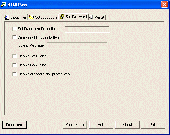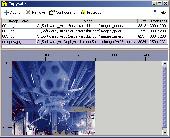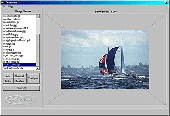Free Downloads: Printscreen Programs
Printscreen.Me is a freeware screen capture software that provides direct links to social network sites and image hosting sites. You may also send your screen grabs to Printscreen.Me website where you can share your images, for example on your blog. You can use Printscreen.Me as a traditional screen capture software and save the images locally, print or email.
Category: Multimedia & Design / Screen Capture
Publisher: Tiller Software, License: Freeware, Price: USD $0.00, File Size: 971.3 KB
Platform: Windows




 Shareware
SharewareSoftDigi Printscreen - the program which specializes in captures the contents of the screen with a single keystroke. For example, depending on program mode, you can capture the entire screen; or you can capture only active window; or you can capture screen area, which you needs. The captured screen can be saved to disk as a file in 6 different graphics file formats (BMP, JPEG, GIF, PNG,...
Category: Multimedia & Design / Clip Boards
Publisher: SoftDigi, License: Shareware, Price: USD $29.95, File Size: 11.0 MB
Platform: Windows
SnagIMG is a Printscreen (PrtScr) utility that increases your options when taking a screenshot using the Printscreen hotkey. When you press PrtScr or ALT+PrtScr on your keyboard you are presented with a selection of choices of what to do with the screensh
Category: Multimedia & Design / Screen Capture
Publisher: bluelightdev.com, License: Freeware, Price: USD $0.00, File Size: 278.5 KB
Platform: Windows, Mac, Vista
PrintScreener is a free software app, extending the PrintScreen function.
PrintScreener is a free software app, extending the Printscreen function. Now you can select the area you want to Printscreen and save the selected Area into a JPG file. Right click on this screenshot will show it at full size and left click will save it.
Category: Utilities / Misc. Utilities
Publisher: PrintScreener, License: Shareware, Price: USD $0.00, File Size: 472.6 KB
Platform: Windows
Gadwin Printscreen Pro combines the power of a first-class screen capture application with an advanced image editing and annotation utility - wrapped into one easy-to-use tool.
Gadwin Printscreen Pro can capture the entire Windows screen, the active window, or a specified area, when the hot key is pressed.
Category: Multimedia & Design / Screen Capture
Publisher: Gadwin Systems, Inc., License: Shareware, Price: USD $24.95, File Size: 7.8 MB
Platform: Windows
EasyShots gives you powerful screen capture tools that are remarkably easy to use.
EasyShots gives you powerful screen capture tools that are remarkably easy to use. You can capture screenshots by pressing Printscreen or Alt+Printscreen on your keyboard, or you can use the EasyToolbar. EasyShots grabs the screenshots and puts them in a thumbnail list that sits on your system tray. Here's what EasyShots can do: * Detect when screenshots are taken using...
Category: Multimedia & Design / Screen Capture
Publisher: SempéSoft, License: Demo, Price: USD $29.99, File Size: 1.1 MB
Platform: Windows
Extension to classic PrintScreen way of shooting screen.
Extension to classic Printscreen way of shooting screen. Can snap directly to clipboard or to files. SaveSnap supports three file formats: BMP (Windows BitMap, best quality, large files), JPEG (compressed, customizable quiality) and GIF (lowest quality, d
Category: Multimedia & Design / Screen Capture
Publisher: mx-3.cz, License: Freeware, Price: USD $0.00, File Size: 719.0 KB
Platform: Windows, Mac, 2K, 2K3
Want to create a screenshot suitable for saving or printing? Then just hit a key on your keyboard. Oh yeah, you'll have to download this program first. There are several hotkey combos to choose from. Once you've chosen your favorite combo, head to the Destination tab and have the screen print out instantly, copy the capture to the clipboard, save it to a specific folder, or even send it through...
Category: Multimedia & Design
Publisher: Gadwin Systems, Inc., License: Freeware, Price: USD $0.00, File Size: 2.8 MB
Platform: Windows
Clipboard Clear allows you to secure your system by prohibiting the use of the PrintScreen key.
Clipboard Clear allows you to secure your system by prohibiting the use of the Printscreen key. It can also prohibit other general uses of the clipboard for greater security, if desired, so that no unauthorized user uses it.
Category: Utilities / System Utilities
Publisher: Posum LLC, License: Shareware, Price: USD $9.95, File Size: 798.7 KB
Platform: Windows
When you are using a computer (Office programs, Internet, E-mail, photo.
When you are using a computer (Office Programs, Internet, E-mail, photo...) and you wish to save your PC's screen with important information for future review, just push the Printscreen button and the Quick Screen Note (QSN) program will make a screenshot and will save it into an archive as a JPEG file. The QSN Viewer program allows you see all screenshots anytime you wish...
Category: Multimedia & Design / Multimedia App's
Publisher: Oleansoft, License: Shareware, Price: USD $19.95, File Size: 379.2 KB
Platform: Windows
With Harcopy you can print the entire desktop, a window or a selected rectangle.
With Harcopy you can print the entire desktop, a window or a selected rectangle.
If the Printscreen key is pressed, the actual screen
will be printed out.
If the Alt key is hold down and the Printscreen key is pressed, the actual window will be printed out.
Category: Multimedia & Design / Screen Capture
Publisher: Siegfried Weckmann, License: Shareware, Price: USD $19.09, File Size: 5.9 MB
Platform: Windows
Add password protect for html file,other features like disable right mouse ,disable page print and disable clipboard and printscreen also included.
Category: Software Development
Publisher: Pullsoft, License: Freeware, Price: USD $0.00, File Size: 778.3 KB
Platform: Windows
The product makes screenshots of the teacher PC's monitor (full screen or active window) automatically with intervals of 1 second to 1 hour or manually by Printscreen button and demonstrates all screenshots to all students. It works in a local network or over the Internet and supports up to 100 users simultaneously. You can record all screenshots into an archive, also, each...
Category: Home & Education / Teaching Tools
Publisher: Oleansoft, License: Shareware, Price: USD $15.00, File Size: 725.0 KB
Platform: Windows
Do you know what the Prt Scrn key at the top of your keyboard is used for?
Do you know what the Prt Scrn key at the top of your keyboard is used for? 20 years ago, when you pressed the Prt Scrn key, whatever was on your screen was immediately sent to your printer. But things were a lot simpler back then; Computers only displayed text on the screen. There were no graphics, there were no Windows. There was only DOS, and it was text-based. No drivers or software were...
Category: Desktop Enhancements / Shell & Desktop Managers
Publisher: Direct Logic Systems, License: Shareware, Price: USD $9.99, File Size: 1.4 MB
Platform: Windows




 Shareware
SharewareCopysafe Web images and pages can be easily incorporated into all web projects for online catalogues, galleries, surveys, e-commerce and banking. . .
Category: Web Authoring / Web Design Utilities
Publisher: ArtistScope, License: Shareware, Price: USD $500.00, File Size: 2.2 MB
Platform: Windows
This is a simple application that allows user to take screenshots more easily and rapidly.
This is a simple application that allows user to take screenshots more easily and rapidly. This application is capable of capturing as many screens as you have at once. It's an application for those who are more used to take screenshots. Mainly for some developers/ designers/3D modelers etc. where they need to take screenshots and share. Its also good for the Bloggers who are more used to...
Category: Multimedia & Design / Screen Capture
Publisher: Abhinav Dabral, License: Shareware, Price: USD $0.00, File Size: 346.1 KB
Platform: Windows
CopySafe PDF is the most secure solution available if you want to copy protect PDF files.
CopySafe PDF is the most secure solution available if you want to copy protect PDF files. Currently it is the only solution available that can protect PDF from all avenues of copy including Printscreen and screen capture. The CopySafe PDF Converter will protect PDF documents that already exists by including the CopySafe runtime and either produce an embedded viewer and/or a smaller PDF...
Category: Security & Privacy / Encrypting
Publisher: ArtistScope, License: Shareware, Price: USD $500.00, File Size: 5.5 MB
Platform: Windows




 Commercial
CommercialCopysafe Web is the most secure solution available to copy protect web pages and images from all methods of copy (including Printscreen and screen capture). Copysafe Web includes all of the features found in Secure Image plus the Copysafe Web plugin to trap capture methods. Copysafe Web images and pages can be easily incorporated into all web projects for online catalogues, galleries,...
Category: Security & Privacy / Encrypting
Publisher: ArtistScope Pty Ltd, License: Commercial, Price: USD $500.00, File Size: 2.3 MB
Platform: Windows, Mac, Linux
Polenta ScreenShot is a free, powerful, lightweight, screen capture tool, that allows you to easily capture ANY area of your PC screen, or even grab the full screen.
It always ?sleeps? in the system tray, till when you recall it by pressing the proper hot keys.
It allows you the following:
* Take screnshots of a selectable area of your PC desktop
* Take screnshots of your...
Category: Multimedia & Design / Screen Capture
Publisher: Polenta Connection, License: Freeware, Price: USD $0.00, File Size: 1.3 MB
Platform: Windows
After you become more familiar with the Programs, you can put specific Programs in the Personalize Programs list. Click on Personalize by Program. Go through the list and click on the Programs you want to include. As you click them, they will move over to the right side. When you have made all your selections, click the Continue button. All of the Programs on...
Category: Internet / Browsers
Publisher: Parrot Software, License: Freeware, Price: USD $0.00, File Size: 489.0 KB
Platform: Windows
Copysafe Pro is the most secure solution available for copy protection of web pages and images from all methods of copying (including Printscreen and screen capture). Copysafe includes all of the features found in Secure Image plus the Copysafe plugin to trap capture methods. Copysafe images and pages can be easily incorporated into all web projects for online catalogues, galleries,...
Category: Software Development
Publisher: ArtistScope, License: Commercial, Price: USD $500.00, File Size: 1.2 MB
Platform: Windows




 Shareware
SharewareOdin Screenshot Expert is a full-featured screen capture tool that allows you to easily capture and annotate anything on the screen including windows, objects, menus, full screen, rectangular/freehand regions and even scrolling windows/web pages.You can save images in jpg,bmp,png all kinds of formats and the hotkey makes more convenient for you to use it.The Hightlight is that it can let you to...
Category: Multimedia & Design / Screen Capture
Publisher: Odin Share Company, License: Shareware, Price: USD $15.95, File Size: 1.9 MB
Platform: Windows
Do you have Programs listed in your Control Panel's Add/Remove Programs list that you just can't seem to remove? UninstallDummy! is an easy solution to highlight, uninstall, and remove phantom program entries in your Add/Remove Programs list. While the standard Control Panel's Add/Remove Programs applet works quite well for removing most of the software you've...
Category: Utilities / System Surveillance
Publisher: ksoft, License: Shareware, Price: USD $19.95, File Size: 665.6 KB
Platform: Windows
This program makes the list of programs "drop out" just like it did in Windows XP.
This program makes the list of Programs "drop out" just like it did in Windows XP. This feature allows you to save screen space and find the necessary Programs faster. You can also organize Programs in "virtual groups" (Office, Games, etc.) Since these groups are virtual, you won't see empty folders after uninstalling the Programs. Groups can...
Category: Utilities / Misc. Utilities
Publisher: OrdinarySoft, License: Freeware, Price: USD $0.00, File Size: 10.3 MB
Platform: Windows
EZDesktop is your solution to a fast and easy way of capturing the images on your computer screen.
EZDesktop is your solution to a fast and easy way of capturing the images on your computer screen. Avoid the hassle of "Printscreen" everytime, this feature allows you to save the screen image in a click of a button.
Main features:
- Picture format in .JPG, .BMP method or both.
- Easy hot-key (CTRL-D) for snapping
- ON/OFF...
Category: Home & Education / Miscellaneous
Publisher: PenangCenter, License: Demo, Price: USD $0.00, File Size: 1.2 MB
Platform: Windows