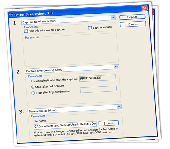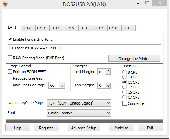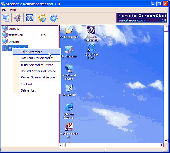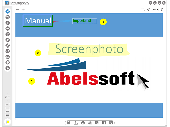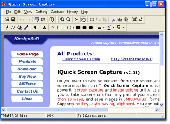Free Downloads: Screenshots Of Dos Screen
EasyShots gives you powerful screen capture tools that are remarkably easy to use.
EasyShots gives you powerful Screen capture tools that are remarkably easy to use. You can capture Screenshots by pressing PrintScreen or Alt+PrintScreen on your keyboard, or you can use the EasyToolbar. EasyShots grabs the Screenshots and puts them in a thumbnail list that sits on your system tray. Here's what EasyShots can do: * Detect when Screenshots are taken...
Category: Multimedia & Design / Screen Capture
Publisher: SempéSoft, License: Demo, Price: USD $29.99, File Size: 1.1 MB
Platform: Windows
Professional quality Screen capture has never been easier. Better Screenshots allows you to take instant fullscreen, mouse selection and window selection Screenshots and record animated gif movies directly from the Screen. What makes Better Screenshots unique is its simplicity of use and intuitive interface. Better Screenshots produces...
Category: Multimedia & Design
Publisher: publicspace.net, License: Shareware, Price: USD $19.95, File Size: 585.9 KB
Platform: Windows
ScreenCannon is a very light-weight, useful and effective Screen capture application which is designed just for taking Screenshots. This software does not contain any other extra and confusing options and tries its best to keep the task of capturing Screenshots simple and fast. The ScreenCannon software contains some useful and handy tools which pertain to capturing and...
Category: Multimedia & Design / Screen Capture
Publisher: WiredPlane.com, License: Freeware, Price: USD $0.00, File Size: 643.5 KB
Platform: Windows
With QuickScreenshot you can simply take screenshots of your screen.
With QuickScreenshot you can simply take Screenshots of your Screen. Just press the wanted screenshot key (or press it multiple times) and your Screenshots are done! You can also put QuickScreenshot in the tray if you want to. QuickScreenshot is free to download and use.
Category: Utilities / Misc. Utilities
Publisher: 2xDSoft, License: Freeware, Price: USD $0.00, File Size: 1.8 MB
Platform: Windows
Screen Capture for Windows Mobile is a great utility that allows you to take Screenshots on your mobile device. The program is very easy-to-use. As soon as you've installed the program on your mobile phone, you can customize its parameters. So, you can specify the hotkey buttons that will be used to quickly take Screenshots. You can also adjust a Timer to determine the...
Category: Multimedia & Design / Screen Capture
Publisher: Ilium Software, Inc., License: Freeware, Price: USD $0.00, File Size: 696.5 KB
Platform: Windows




 Shareware
SharewareScreen shot Master can make Screenshots with simple one click and save them to various file formats. It's an ideal tool for create and then share Screenshots over the internet. Features: - Support one click screenshot in system tray - Support save Screenshots to various formats (.bmp, .jpg, .gif) - Support output quality adjustment - Support output color...
Category: Multimedia & Design / Graphics Viewers
Publisher: AndromedaApps.com, License: Shareware, Price: USD $19.95, File Size: 2.0 MB
Platform: Windows




 Freeware
FreewareThis program allows you to take Screenshots of your PC's Screen or specific sections of your PC's Screen. Additional software is unnecessary. Magic Screenshot allows you to publish your Screenshots to the internet for easy viewing by friends and business associates. Make full screenshot or partial screenshot Draw anything on the screenshot Add description to...
Category: Multimedia & Design / Screen Capture
Publisher: RoverSoft, License: Freeware, Price: USD $0.00, File Size: 4.6 MB
Platform: Windows
The product makes Screenshots of the teacher PC's monitor (full Screen or active window) automatically with intervals of 1 second to 1 hour or manually by PrintScreen button and demonstrates all Screenshots to all students. It works in a local network or over the Internet and supports up to 100 users simultaneously. You can record all Screenshots into an...
Category: Home & Education / Teaching Tools
Publisher: Oleansoft, License: Shareware, Price: USD $15.00, File Size: 725.0 KB
Platform: Windows
DOS2USB Captures MS-Dos Print Jobs from LPT1-LPT9 and PRN Ports Simultainously and redirect it to Correspondingly selected printers (GDI Printers, PDF Prnters, Network Printers, IP Printers, RDP Printers, Any kind of Virtual Printers etc.) Moreover it provides full Screen Dos Prompts also, so that MS-Dos Applications Get advantage of fullscreen in Newer windows OS....
Category: Utilities / Printers
Publisher: Bhaktee Software Pvt Ltd, License: Shareware, Price: USD $23.99, INR1000, File Size: 2.0 MB
Platform: Windows
Automatically capture and save screenshots to a separate file at specified intervals.
Automatically capture and save Screenshots to a separate file at specified intervals. Screenshots can be set to occur every 30 seconds, 1 minute, 5 minutes, 30 minutes, 1 hour, etc. This application sits in the system tray at the bottom right corner of the Screen.
Category: Business & Finance / Applications
Publisher: Sobolsoft, License: Shareware, Price: USD $19.99, File Size: 351.0 KB
Platform: Windows
Screen Capturer makes capturing, printing and emailing screenshots as easy as 1-2-3.
Screen Capturer makes capturing, printing and emailing Screenshots as easy as 1-2-3. Simply press the "PrtScr" (print Screen) button on your keyboard and Screen Capturer will ask you if you want to capture the full Screen, an application window or a regio
Category: Multimedia & Design / Screen Capture
Publisher: extensoft.com, License: Freeware, Price: USD $0.00, File Size: 12.6 MB
Platform: Windows, Vista
ScreenshotRaptor allows you to capture screenshots of your desktop in different image files formats.
ScreenshotRaptor allows you to capture Screenshots of your desktop in different image files formats. The program displays a friendly-looking and stylish user interface. On the main window, the program integrates most of the necessary options for Screen capturing. This smart application allows you to perform multiple types of Screenshots. You can capture full Screen...
Category: Multimedia & Design / Screen Capture
Publisher: Plastiliq Software, License: Shareware, Price: USD $20.50, File Size: 1.2 MB
Platform: Windows
Print Screen Replacement 2.0 is an application that provides you with the function of taking Screenshots of different regions of your Screen. With this software, you will be able to capture images from any website or program you are using. Plus, you get to take Screenshots of any part of your Screen in a very easy way. The software is very easy to use and it...
Category: Audio / Utilities & Plug-Ins
Publisher: Architronic Software, Inc., License: Freeware, Price: USD $0.00, File Size: 769.8 KB
Platform: Windows




 Shareware
SharewareCapture Screenshots of remote computers in the network with immediate view. The screehshot is saved locally for later reference. Timed intervals for automatic Screenshots at defined intervals.Take full sized Screenshots of any remote computer with in matter of 3 seconds. Helpful in enforcing strict computer usage policy in the network. Useful to track inappropriate usage of...
Category: Utilities / Network
Publisher: SteelSonic Technical Services, License: Shareware, Price: USD $15.00, EUR10, File Size: 2.0 MB
Platform: Windows
Sharing your screenshots with others has never been that simple.
Sharing your Screenshots with others has never been that simple. Capture your Screen or parts of your Screen -
upload it to FTP or World Wide Web and send the link to your friends. Imagine the worst case: You have an error
message on your Screen and you want to show it to the guy who might know how to fix the problem. Use
MagiCapture and send the...
Category: Multimedia & Design / Digital Media Editors
Publisher: TopByteLabs Ltd., License: Shareware, Price: USD $19.95, File Size: 1.1 MB
Platform: Windows
Screen Shoot-It is a simple and easy to use program that will easily capture Screenshots from your computer. Captures the last active Screen, full Screen or user selected area. Also numbers each picture consecutively. Creates jpeg images. Capture the entire Screen, active window or select what you want!
Category: Desktop Enhancements
Publisher: credit card debt settlement ltd, License: Freeware, Price: USD $0.00, File Size: 332.0 KB
Platform: Windows
Take screenshots of the entire screen, a specific window or a specific rectangle.
Take Screenshots of the entire Screen, a specific window or a specific rectangle. This application sits in the system tray at the bottom right corner of the Screen.
Category: Multimedia & Design / Screen Capture
Publisher: Sobolsoft, License: Shareware, Price: USD $19.99, File Size: 2.5 MB
Platform: Windows




 Shareware
SharewareEasy program for automatic screenshot capture allowing making Screenshots with set frequency. Option of fast Screen capture with screenshot saving to specified folder. The program can work in hidden Screen capture mode without displaying in task bar and tray. Screenshots are saved to local or network folder in JPG, BMP, PNG format or copied to clipboard. The...
Category: Security & Privacy / Other
Publisher: SEASoftware, License: Shareware, Price: USD $14.95, File Size: 1.6 MB
Platform: Windows
FoxArc Screen Capture is a lightweight and easy-to-use Screen capture program for taking Screenshots. You can capture anything on the Screen including rectangular/ellipse regions, windows, objects, full Screen.
Category: Multimedia & Design / Screen Capture
Publisher: foxarc.com, License: Freeware, Price: USD $0.00, File Size: 1.9 MB
Platform: Windows, Mac, Vista
Screenphoto: Screenshots made easy! Screenphoto is the easiest way of creating Screenshots. Screenphoto integrates itself into your Windows system by adding a new button in the title bar of each window. Clicking this icon will create a screenshot for you. The main features of Screenphoto: * Create Screenshots within seconds * Save Screenshots to PNG, JPG or...
Category: Home & Education / Miscellaneous
Publisher: Abelssoft, License: Freeware, Price: USD $0.00, File Size: 10.9 MB
Platform: Windows
Quick Screen Capture is a Screen capture and image editing tool that can capture any part of your Screen. You can make professional Screen shots and save them as bmp, png, pcx,tif,gif or jpg files. Amor Screen Capture can capture the entire Screen, a window, program menus, scrolling windows, DirectX sources, Dos screens, digital camera images,...
Category: Multimedia & Design
Publisher: Screen Capture Development, License: Shareware, Price: USD $25.00, File Size: 1.1 MB
Platform: Windows
Screen shot Master can make screenshots with simple one click and save them to various file formats.
Screen shot Master can make Screenshots with simple one click and save them to various file formats. It's an ideal tool for create and then share Screenshots over the internet. Features: - Support one click screenshot in system tray - Support save Screenshots to various formats (.bmp, .jpg, .gif) - Support output quality adjustment - Support output color adjustment -...
Category: Multimedia & Design / Graphics Viewers
Publisher: PegasusApps.com, License: Shareware, Price: USD $19.95, File Size: 1.8 MB
Platform: Windows
Snagit Says It with Screenshots.
Snagit Says It with Screenshots. Use our easy Screen capture software to create interesting training documents, collaborative design work, IT bug reports, and more. With its simple Screen grab tool and impressive list of image editing features, the possibilities are endless. It's so easy, you'll catch on in a snap.
Category: Multimedia & Design / Screen Capture
Publisher: TechSmith Corporation, License: Shareware, Price: USD $49.95, File Size: 31.2 MB
Platform: Windows
Bug Shooting is an application for taking screenshots.
Bug Shooting is an application for taking Screenshots. With Bug Shooting, creating Screen captures and sending them to various bug tracking and issue management systems, e-mail, image editing and instant messaging applications is done in a breeze.It was designed for people who want to make various Screenshots .
Category: Multimedia & Design / Screen Capture
Publisher: bugshooting, License: Shareware, Price: USD $0.00, File Size: 5.8 MB
Platform: Windows
Screenshot-by-Email is an application that allows one take Screenshots and send them to an e-mail address with just one keystroke. When the user takes a screenshot useng this program, it automatically gets compressed and attached to a premade e-mail ready be sent to the recepient.
Screenshot-by-Email can be launched automatically when Windows starts and remains visible as a...
Category: Utilities / Misc. Utilities
Publisher: OrionSoftLab, License: Freeware, Price: USD $0.00, File Size: 529.8 KB
Platform: Windows