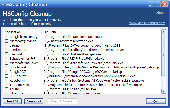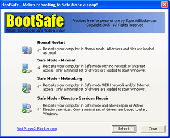Free Downloads: K Msconfig
License: All | Free
Cleanup Msconfig disabled items. Msconfig is a helpful system tool. But it lets you to only disable items but they remain in the startup list. Msconfig Cleanup helps you remove the residue!
Category: Utilities
Publisher: Virtuoza, License: Freeware, Price: USD $0.00, File Size: 690.0 KB
Platform: Windows
WhatInStartup is a utility that is an alternative to the Windows msconfig.
WhatInStartup is a utility that is an alternative to the Windows Msconfig. It shows you a list of all the programs that start up automatically when the operating system loads. It has the ability to add new items to the startup list, modify the properties of existing commands, enable or disable them or delete the entries.
Unlike Microsoft’s Msconfig tool, this utility...
Category: Utilities / Launchers
Publisher: Nir Sofer, License: Freeware, Price: USD $0.00, File Size: 50.8 KB
Platform: Windows
Mainly, iClean performs the same duty as the Microsoft Configuration Utility (Msconfig) on your computer, but in this case it repairs, kills or eliminates processes, services, registry keys and allows you to upload other file configurations. It was designed to restore a system after it has been infected with spyware or other type of malware, and is even able to detect some rootkits.
Category: Security & Privacy / Other
Publisher: MooSoft Development Inc, License: Freeware, Price: USD $0.00, File Size: 564.8 KB
Platform: Windows
No more fighting with the F8 key during reboot or MSCONFIG. . .
Category: Utilities
Publisher: SuperAdBlocker.com, License: Freeware, Price: USD $0.00, File Size: 115.4 KB
Platform: Windows
Lets you run safely windowsXP Command, keep notes and run system tools.
Lets you run safely windowsXP Command, keep notes and run system tools. You can write and store notes, Run System Tolls. Msconfig, Regedit...ect, and program Alarms.
Category: Utilities / System Surveillance
Publisher: Online TV, License: Freeware, Price: USD $0.00, File Size: 281.0 KB
Platform: Windows
System Recovery Utility with forced restart in case of explorer crash problems.
System Recovery Utility with forced restart in case of explorer crash problems. If you are having problems with your system starting up because of explorer crashes due to virus attacks (this is a prime method) this utility can allow you to recover. By opening the utility you can browse to your directory which contains the file to execute (e.g. explorer.exe) so you can troubleshoot and correct...
Category: Utilities / File & Disk Management
Publisher: Dark Auburn Hair, License: Freeware, Price: USD $0.00, File Size: 20.0 KB
Platform: Windows
System Recovery Tool with forced restart in case of explorer crash problems.
System Recovery Tool with forced restart in case of explorer crash problems. If you are having problems with your system starting up because of explorer crashes due to virus attacks (this is a prime method) this utility can allow you to recover. By opening the utility you can browse to your directory which contains the file to execute (e.g. explorer.exe) so you can troubleshoot and correct...
Category: Internet / News Applications
Publisher: Golden Brown Hair, License: Freeware, Price: USD $0.00, File Size: 28.0 KB
Platform: Windows
My Computer popup menu is very useful, but the need to navigate through the system manager tree, every time you need one of it`s tools, is annoying, especially if you are using windows 7.
The The following setup will add some common tools to the popup menu :
-Add/Remove Programs
-Control Panel
-Device Manager
-Disk Defragmenter
-Event...
Category: Utilities / Misc. Utilities
Publisher: Dolav Hadas, License: Freeware, Price: USD $0.00, File Size: 466.4 KB
Platform: Windows
This utility, which has the most comprehensive knowledge of auto-starting locations of any startup monitor, shows you what programs are configured to run during system bootup or login, and shows you the entries in the order Windows processes them. These programs include ones in your startup folder, Run, RunOnce, and other Registry keys. You can configure Autoruns to show other locations,...
Category: Audio / Utilities & Plug-Ins
Publisher: Microsoft, License: Freeware, Price: USD $0.00, File Size: 522.1 KB
Platform: Windows
Solve "Windows cannot find rundll32.exe" and other Windows Cannot Find error messages in one click with this automated Fix Wizard. The program fixes all known modifications of this errors including "The system cannot find the path specified" and "Windows can not access the specified device, path or file", and different files like Msconfig.exe, rundll.exe, svchost.exe, spoolsv.exe,...
Category: Utilities / Antivirus
Publisher: Security Stronghold, License: Freeware, Price: USD $0.00, File Size: 1.0 MB
Platform: Windows
Norman Malware Cleaner is a Norman program that can be used to detect and remove specific malicious software (malware). Note that it should not be used as a substitute for running normal proactive antivirus protection, but rather as a reactive tool to handle systems that are already infected. By downloading and running Norman Malware Cleaner it will clean an infected system completely: ·...
Category: Security & Privacy / Anti-Virus Tools
Publisher: Norman, License: Freeware, Price: USD $0.00, File Size: 21.0 MB
Platform: Windows, All