Wondershare Disk Manager Free Screenshot
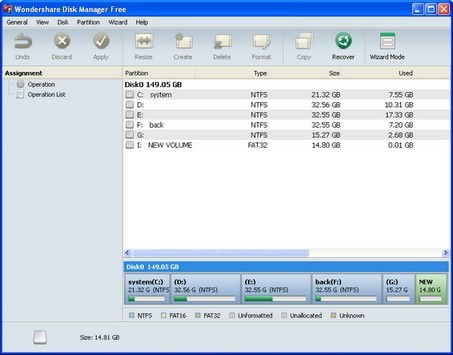
Wondershare Disk Manager is a handy tool for all-level users to copy disk and manage partitions. With its complete wizards, you will never worry about data loss when you need
to copy, create, delete, resize and recover partitions.
Most Handy Partition Manager Ever A full set of partitioning features lets you take full
control of your hard drive. Need to copy, resize, extend, delete, or recover partitions but fear to lose important data? With this safe partition manager, you can Do It
Yourself. 1. Create Partition: create a new partition or re-partition
your hard drive for better usage. 2. Delete Partition: delete a partition or delete all
partitions. You can choose whether to shred data in the partition.
3. Resize Partition: extend a partition to a larger size or reduce a partition without losing data.
4. Copy Partition: copy a partition as well as all files in it for backup.
5. Recover Partition: recover lost partitions due to misoperation, software/hardware failure, or virus attack. 6. Convert FAT16 or FAT32 to NTFS file system.
7. Set Partition Active: your computer will boot from the active partition.
8. Hide/unhide Partition: make your sensitive partition invisible and prevent unauthorized access. 9. Format Partition: prepare for installing OS or re-
organizing your hard disk.
Disk Copy & Management Disk Management allows you to copy hard disk for backup or
upgrading to a new hard drive, and delete all partitions in
one time.
Complete Wizards for Multiple Partitioning Tasks Beginners are afraid of losing important files when they plan to change their disk partitions. But with the five
intelligent partition wizards, all those tasks can be completed in a breeze.
Back to Wondershare Disk Manager Free Details page
- Wondershare Psp Movie Manager
- Disk Manager Free Download
- Free Download Disk Manager
- Free Ufloppy Disk Manager
- Free Seagate Disk Manager
- Paragon Hard Disk Manager Free
- Disk Manager Partition Free Download
- Paragon Hard Disk Manager Bootable Disk
- Seagate Disk Manager Bootable Disk
- Disk Manager For Western Digital Disk
