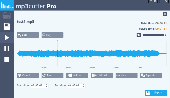mp3cutter Download
Downloading mp3cutter 2016b
Most music lovers manage their music collection in digital form on their hard-disc - as mp3 files. As of today Abelssoft presents the new windows tool mp3cutter. It helps you to cut out squeaky spots in a music file that was converted badly, cut out silence at the beginning or end of the file and to work with fade-in and fade-out effects.
Nowadays, in many music lovers' everyday life, Vinyl records and music CDs are stored quietly in the attic. Instead, digital music is listened to almost everywhere in the house, saved as mp3 file on a central server. Starting from here the music can be copied to mobile devices, can be played on a PC or can be streamed to speakers.
For the generation mp3, Abelssoft now provides the brand-new and even free app mp3cutter to easily edit mp3 files. mp3cutter loads an mp3 file and shows the saved music in a wave structure, and it's not only possible to listen to the mp3 file, but to edit it easily too.
The user can select specific areas with a mouse click within the wave form and cut them out. It is easy to remove an annoying intro as well as static noise or some seconds of silence at the start or end of a song. Furthermore you can easily fade in or fade out parts.
The result of the individual mp3-operation can be saved as a new mp3 file by using the button export.
mp3cutter is compatible with Windows XP, Vista, Windows 7, Windows 8 and 10. All 32-bit and 64-bit versions are supported. The software can be used for free. For continuous usage, the developers kindly request a small tip of 14,90 for which the customer also receives the software mp3cutter plus - without the request for a tip. Also, as an additional feature, with the plus-version two mp3-files can be merged to one file.
To start download, click the following link:
Report Link Error |
Back to mp3cutter Details page