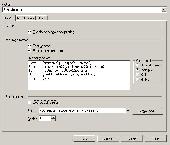Print Message for Outlook Download
Downloading Print Message for Outlook 2.55
Print Message can automatically print email body and attachments to specified printer when email arrives to MS Outlook account or MS Exchange Server mailbox.
Message body can be printed in Plain, RTF or HTML format. There is a possibility to customize message header and include attachments info.
Print Message can work with attachments which were included or embedded to the message or which were included to the message as OLE object.
Print Message has build-in support for printing HTML format. Graphic files are printed through bundled 3rd party software, pdf files through acrobat reader, other formats are printed through applications associated to attachtments type.
Prior to evaluating Print Message Action it is necessary to download and install InboxRULES engine according your environment (client side or server side version). Please check our website for more details.
To start download, click the following link:
Report Link Error |
Back to Print Message for Outlook Details page