4Videosoft PDF to Text Converter Screenshot
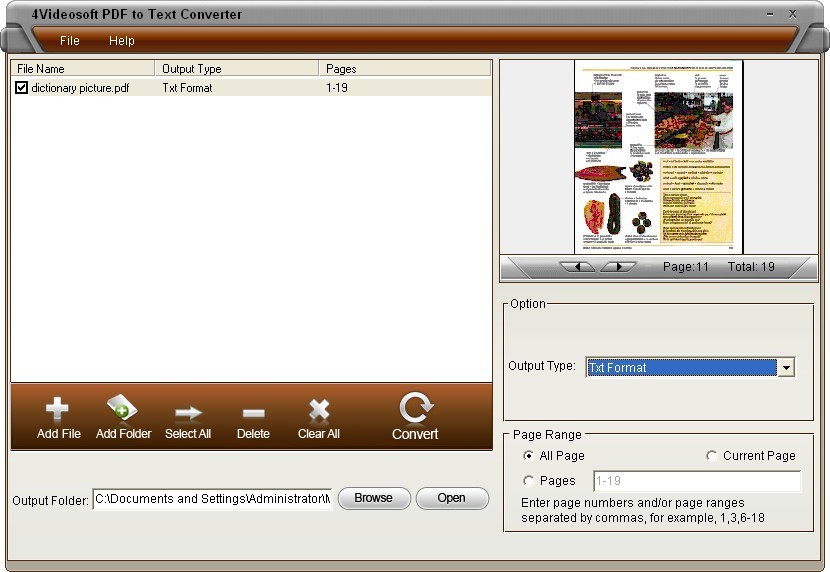
4Videosoft PDF to Text Converter, the best PDF to Text Converter, enables you to copy and reuse text in the read-only PDF files by converting PDF to TXT. With its help, you can convert multiple PDF files to Text documents either partially or in a batch. PDF to Text Converter is a standalone program, which doesn't require Adobe Reader or Acrobat to be installed. Also PDF to Text Converter supports multi-language conversion: English, Turkish, Thai, Latin, Korean, Greek, Cyrillic, Arabic, Japanese, and Chinese. Furthermore, you can choose to convert all the PDF files or just the specific page or pages you selected in high speed.
Key Functions
1.Free Convert PDF files into plain text documents
PDF to Text Converter can help you to convert PDF to Text, so you can edit and reuse your PDF content. It's totally for FREE!
2.Batch PDF to Text conversion - convert multiple documents at once
Using 4Videosoft PDF to Text Converter, you can save your valuable time by converting many documents in one go. You can either convert your documents to text format using batch conversion process.
3.Multi-languages are supported
It is available to convert all PDF files of multi-language versions: English, Turkish, Thai, Latin, Korean, Greek, Cyrillic, Arabic, Japanese, Chinese, etc.
4.Do not need Adobe software support
4Videosoft PDF to Text Converter is a standalone program for PDF to Text. It does not require Adobe Acrobat, or Acrobat Reader for installation.
5.Support Page ranges (all, from to, individual pages)
You can choose to convert all the PDF files or just the specific page or pages you selected in high speed.
6.User-friendly interface and easy to use
With the professional and humanized interface, you can easily to finish the conversion easily even if you are the beginner.
Back to 4Videosoft PDF to Text Converter Details page
- Urdu Pdf Converter To Text Converter
- Batch Converter Pdf To Text Converter
- Converter Pdf To Text Os X
- Ox Text To Pdf Converter
- Converter Pdf To Text
- E Pdf To Text Converter
- Some Text To Pdf Converter
- Text To Pdf Converter
- Pdf Urdu Text Converter
- Tipard Pdf To Text Converter
