DVDFab DVD Copy for Mac Screenshot
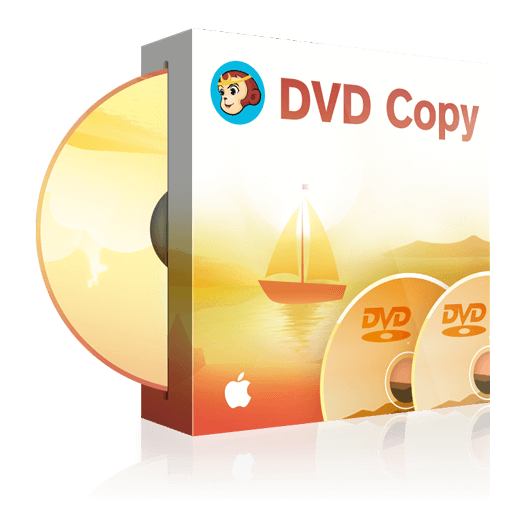
Experience Endless Capabilities
With the Mac DVD copy software, you can burn DVD discs or DVD ISO files/DVD folders on your Mac to any blank disc, including DVD+R/RW, DVD-R/RW, DVD+R DL, and DVD-R DL. You can also copy DVDs onto your Mac as an ISO image file or DVD file folder for DVD backup.
Do Things Your Way with 6 Different Copy Modes
With DVDFab DVD Copy for Mac, the DVD copier well-known for its power and flexibility, you can choose from 6 copy modes, allowing you to copy an entire DVD or any specific content you may need with one or two mouse clicks.
We Make Copying DVDs Easy
DVDFab DVD Copy for Mac is dedicated to providing users the easiest and most intuitive user experience possible through the hard work of our developers. Our UI can be set to many languages, and you have control over the language of audio tracks and subtitles. Whenever you copy a DVD, your progress is reported in detail throughout the process so you are always in the loop, and a preview screen lets you see and hear your content before you start the copy process to avoid any setup errors.
Enjoy Spotless Output Quality
DVDFab DVD Copy for Mac utilizes leading technology to maximize our software's quality. DVD Copy can read all kinds of DVDs, even scratched discs. Not only do we offer incredibly fast processing speeds, we also ensure that the output quality of our software is on the same level as the original DVD. With our Clone/Burn modes, you can even enjoy lossless DVD results.
Copying Your First DVD
All standard DVD discs/ISO files/folders are supported as input formats, and can be copied, burned, or cloned into a blank DVD-9/DVD-5 disc, ISO file or folder.
Back to DVDFab DVD Copy for Mac Details page
- Dvdfab Dvd Copy
- Dvdfab Bluray Copy For Mac
- Dvdfab Dvd Copy Dvd Ripper
- Dvdfab Dvd Copy And Dvd Ripper
- Dvdfab Bluray Copy For Mac Htmburna
- Dvdfab Dvd Ripper For Mac
- Dvdfab Dvd Creator For Mac
- Dvdfab Bluray Copy
- Dvdfab Blu Ray Copy
- Dvdfab Dvd To Mobile
