Apex Split PDF into Multiple Files Screenshot
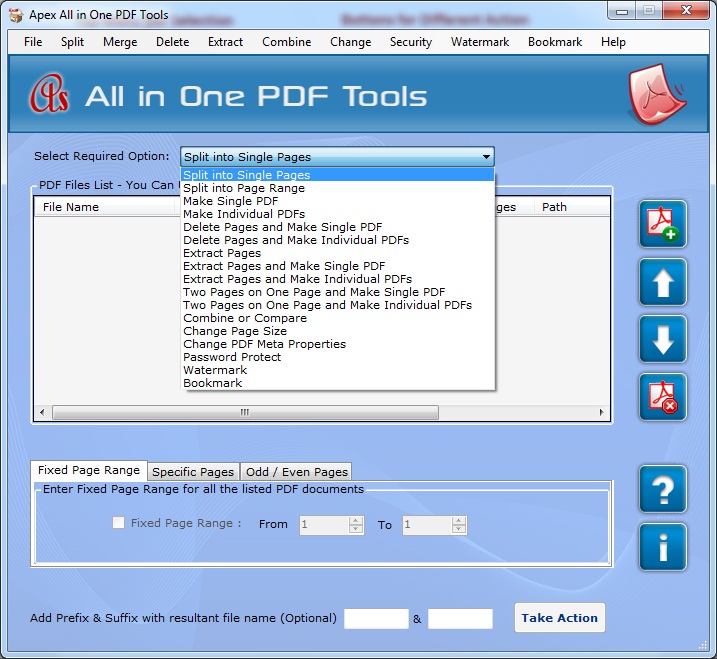
Split PDF into multiple files application support several features like split into single pages, split into page range, make single PDF, make individual PDFs, delete pages, extract pages, compare two pages on one page, compare two file on one file. You can resize PDF file as per your need by using page size setting. Utility has option to change Meta properties like title, author, subject and keyword. Using this program you can secure PDF document by using user and owner password. Utility allow to split, merge, delete and extract PDF pages according to page range, specific pages, odd pages and even pages. Tool allows adding sub-string with resultant file name by applying suffix and prefixing option.
Features:
* Application supports most of all features in single tool.
* You can split, merge, delete, extract, combine, compare, divide, join, add, append, concatenate, cut, break, remove etc.
* You can split large PDF file into several pages or single pages.
* You can merge number of pages into single file.
* You can work with split, merge, delete and extract into several manner like page range, specific pages, odd pages and even pages.
* You can create single as well as multiple PDF file.
* You can resize PDF page as per your need by several usual option like page orientation, paper size and custom size.
* You can remove blank and corrupt PDF pages.
* You can change Meta properties like title, author, subject and keyword.
* Program support protection through user and owner password.
* You set watermark and bookmark on PDF file.
* You can combine and compare two file and pages as per your need.
* You can work with both 32 and 64 bit operating system also can be use all Window operating system like Vista, XP, NT, 2000 and more.
Back to Apex Split PDF into Multiple Files Details page
- Split Multiple Pdf Files
- Pdf Split Multiple Files
- Split Pdf Multiple Files Online
- Avi Split Multiple Files
- Split Multiple Pst Files
- Split Pst File Into Multiple Files
- Java Gzip Split Multiple Files
- Vcd Dat Split Multiple Files
- Split Multiple Pdf Pages
- How To Split Pdf Files
