Clear blank pages from PDF Screenshot
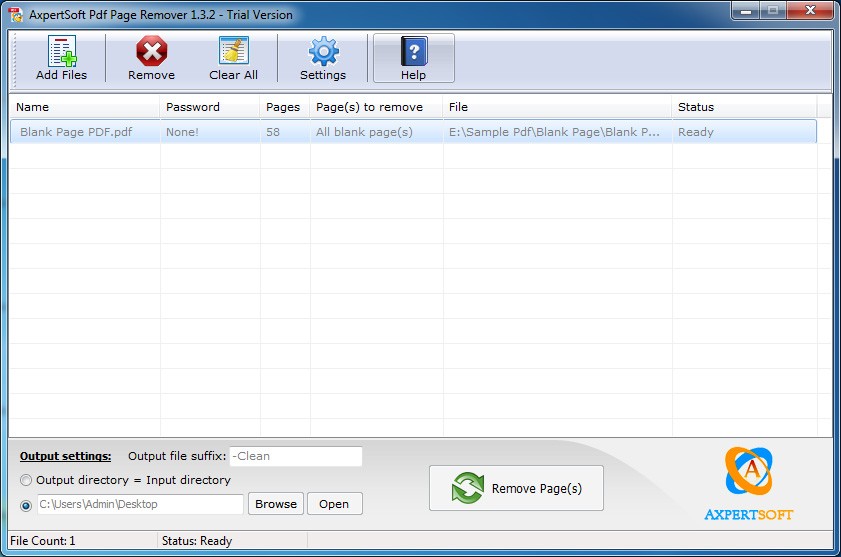
Download Acrobat PDF Blank Page Removal tool to search & delete all the existing blank pages from pdf document. Tool scans complete pdf document, looks for any visible & invisible hidden marks and deletes from pdf if detected as blank. Acrobat pdf blank page remover utility is completely automatic and hassle free task. A user help is also provided with the tool to assist users. Tool preserves the quality and structure of pdf document even after page deletion.
AxpertSoft PDF Page Remover is easy to install and non-destructive application, requires just few mouse clicks only for configuration of settings. Settings panel helps you in setting pdf page margins, tolerance value. Page margin setting is required if scanned document has black edges at sides or it contains perforator holes. PDF blank page detection tool process complete pdf file once started and creates a log file which shows the numbers of pages, detected as blank. Free evaluation version of pdf blank page remover tool has limitation and display watermarking in output pdf document. Tool supports all latest versions of pdf documents even if they are protected with user password or owner password. Program is capable to handle thousands of bulk pdf documents in a single batch process.
Back to Clear blank pages from PDF Details page
- Remove Blank Pages Pdf Beetween Pages
- Blank Accounting Pages Pdf
- Pdf Delete Blank Pages
- Remove Blank Pages Pdf
- Remove Blank Pages Pdf Batch
- Batch Delete Blank Pages Pdf
- Blank Address Pages
- Phpmaker Blank Pages
- Blank Recipe Pages
- Cookbook Blank Pages
