WinkBill Screenshot
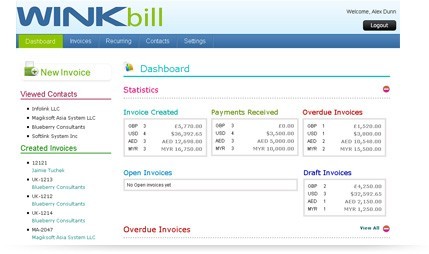
Detailed & Quick Invoicing-All-In-One!
Whether you want to check the status of invoices or maintain the invoicing details of the companies, Winkbill is at your service! Winkbill is equipped with various interesting features such as the Dashboard feature that allows you to retrieve quick statistics on total invoices created till date, payments received, overdue invoices, open invoices and recently drafted invoices, with complete information including the date on which the invoice was created, past due, invoice number, client name and the total amount due. Another attractive feature is the pictorial representation of statistics with a select currency feature to make it operational internationally.
Filtering The Deals!
Winkbill allows you to restrict your search by adding filters to retrieve relevant invoices for a quick access. The Filters functionality eases your search on the basis of invoice tags, invoice status, date and client name. Based on your requirements Winkbill facilitates the printing of invoices in various formats such as PDF, HTML, Excel and Word. You can also delete existing invoices, export to excel, print, edit and receive payments via this application.
Serving Many In a Single Plate!
Billing multiple clients for same items can be done by the Recurring Templates feature of Winkbill which is also one of the most powerful feature of this application. You can create recurring templates that generate and send automated recurring invoices to multiple clients with same items. You can create customized recurring templates via this application and save the recurring invoice templates for future use.
Client Details-Quick Search; Fast Retrieval ; Easy Contact!
Winkbill maintains the contacts of the clients separately along with client's address, e-mail id and phone no. Based on your requirement, you can edit the company information or delete it at any point of time.
Back to WinkBill Details page
