Flash to JPG Converter Command Line Screenshot
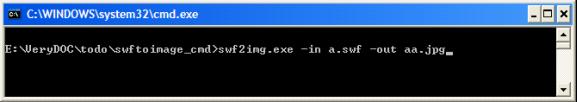
VeryDOC Flash to JPG Converter Command Line can be called with other software application.It will help you tackle the trouble during file format converting,say from video to jpg.
Flash to JPG Converter Command Line supports these options:
1.-in: specify input SWF file name
2.-out: specify output image file name.
3.-width and -height: set the width and height of converted image.
4.-timer: set the capture interval of conversion, in unit of millisecond.
5.-hidewindow: hide the progress dialog during conversion.
Back to Flash to JPG Converter Command Line Details page
Flash to JPG Converter Command Line Related
- Swf To Jpg Converter Command Line
- Pcl To Jpg Converter Command Line
- Pdf Jpg Converter Command Line
- Flash To Bmp Converter Command Line
- Flash To Png Converter Command Line
- Command Line Flash Gif Converter
- Command Line Jpg
- Command Line Bmp To Jpg
- Jpg Tiff Command Line
- Command Line Png To Jpg
New software of Business & Finance, Business Finance
