SharePoint Password Change & Expiration Screenshot
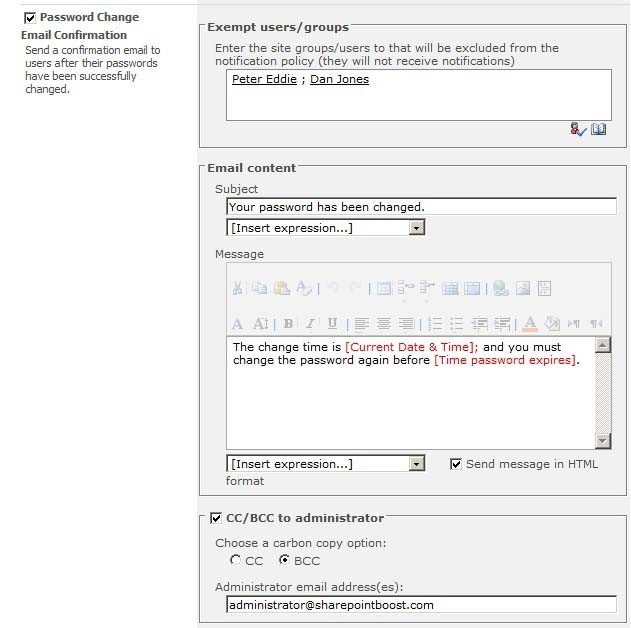
SharePoint Password Change & Expiration contains two Web Parts: The Password Change Web Part and the Password Expiration Warning Web Part.
The Password Change Web Part allows AD, Local NT or Forms-Authenticated users to change their own passwords on a SharePoint portal site without site administrator intervention or IIS expiration pages. When a user accesses a page where the Password Change Web Part is configured, the Web Part automatically detects the user's domain and user name. User can change password simply by entering his/her old password, new password, and confirmation of the new password into the Web Part. The Web Part then verifies the new password before submitting the change. An email can also be sent to the user to confirm the password changing process. If the current password is incorrect or the new password does not meet the password policy, an error message will be shown.
Password Change can notify users via email before their passwords expire. You can specify when and how often email notifications should be sent before a password expires, specify the site groups and users you wish to exclude from the notification policy, customize the email subject and content, and choose if you want administrators to be notified when a notification is sent to a user.
The Password Expiration Warning Web Part warns user with a message on the web page before his/her password expires, prompting the user to change password. When a user accesses a page where the Password Expiration Warning Web Part is configured, the Web Part automatically detects the user's domain, user name and account expiration date. It will also provide a link to the password change page. Page editor can configure how many days the message will be shown before the expiration date and the URL to change password.
Back to SharePoint Password Change & Expiration Details page
- Change Password Sharepoint
- Sharepoint Change Password
- Sharepoint Ad Password Change
- Change Sharepoint Password
- Sharepoint Password Change Tool
- Sharepoint Change Password Feature
- Ad Password Change Utility Sharepoint
- Change Domain Password Sharepoint
- Sharepoint User Change Password
- Sharepoint Mac Change Password
