ClipCount: Cut and Paste Word Count Screenshot
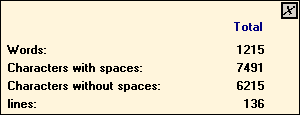
ClipCount is ideal for fast text count in any file or program. Just select text you want to count and press CTRL+C keys (or any other combination you select) and window with count results appears in the bottom right corner of the screen.
You will no longer need to do copy paste word count manually.
Back to ClipCount: Cut and Paste Word Count Details page
ClipCount: Cut and Paste Word Count Related
- Thai Word Count English Word Count
- AnyCount Word Count And Line Count
- Cut And Paste Ht
- Springtime Cut And Paste
- Cut And Paste Logger
- Video Cut And Paste
- Cut And Paste Anime
- Cut And Paste Video
- Cut And Paste Tool
- Cut And Paste Pdf
New software of Business & Finance
