Freemore OCR Screenshot
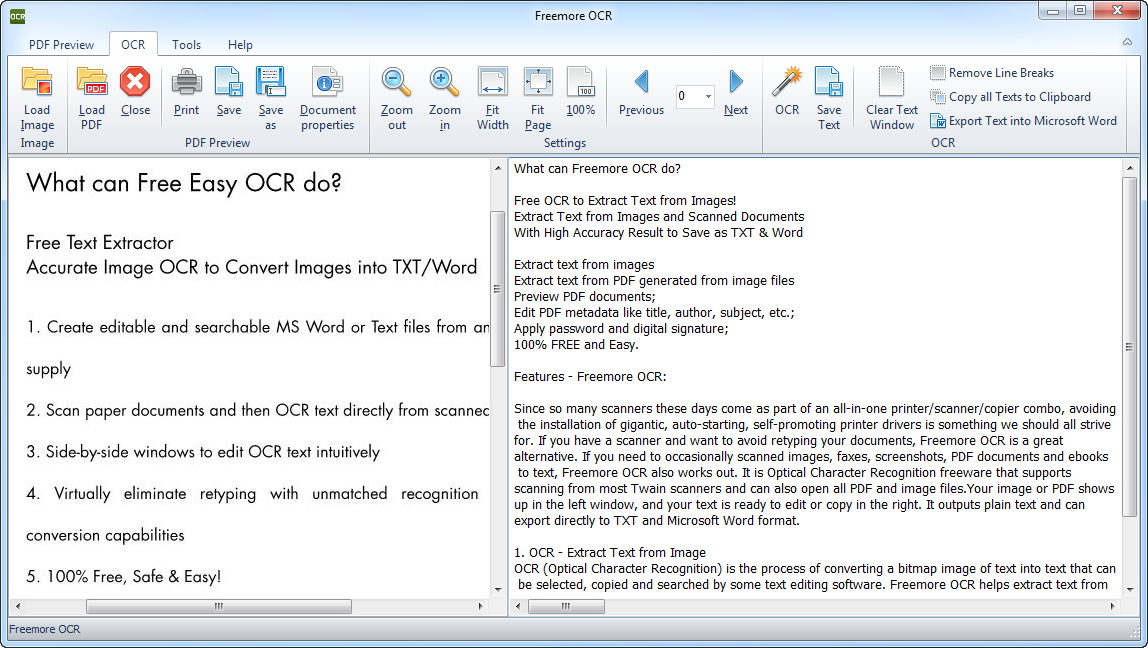
Freemore OCR is designed to extract text from the image generated from digital cameras and mobile phones along with scanners. The accurate result can then be edited and saved to TXT and Word.
Freemore OCR helps extract text from scanned documents (including multipage files), photographs and digital camera captured images that cannot be copied or printed easily to TXT/MS Word for editing with OCR technology. Saving time on retyping any text and finding back the documents you archived! It is Optical Character Recognition freeware that supports scanning from most Twain scanners and can also open all PDF and image files. Based on the revolutionary OCR technology, Freemore OCR makes the OCR conversion achieving 98% accuracy. It is designed with a text editor which allows you to edit the OCR result text without MS Word. In text window, you are allowed to add or correct text. In addition, you can: Clear - clear text window to remove the previously converted contents; Remove - remove line breaks; Copy - copy text to clipboard and paste to other application for editing; Export - export text into MS word, and so on.
It is pretty fast to extract text out of images just with one simple click. It processes documents instantly in real time, avoids heavy retyping work to get editable text, and actually lightens the intensity of labor. The side-by-side Image and Text comparable interface also helps a lot on editing. It is totally free and contains no adware, spyware or any other malicious components.
Back to Freemore OCR Details page
- Ocr Cuneiform Ocr Sdk C
- Jpg Ocr To Doc Ocr
- Ocr Cuneiform Ocr
- Ocr From Pdf
- Ocr For Excel
- Ocr Utility
- Ocr Vb Code
- Ocr Windows
- Ocr Flowchart
- Ocr Photoshop
