Employee Scheduling Assistant 2000 Screenshot
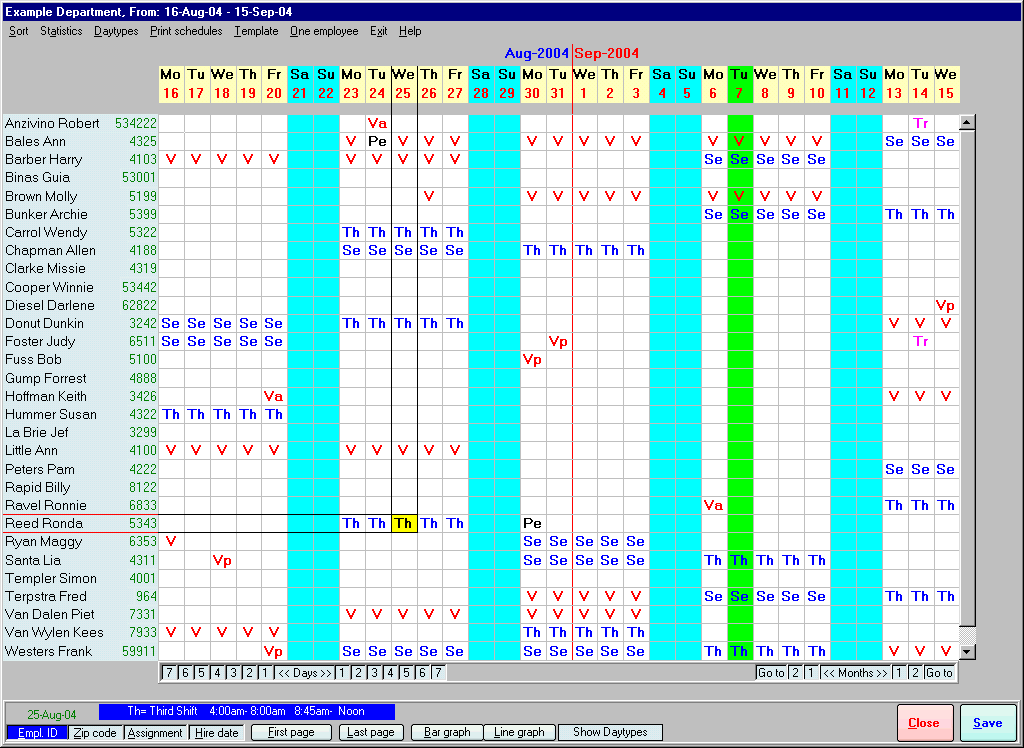
Here are some of the features:
During installation, an Example department is created with fictitious employees and schedules so the new user can investigate the application without having to enter information.
For shift assignments and shift rotations, a non destructive Template function is provided.
Schedules are stored for a three year sliding window and may start on the first day of any month of a year.
The user does not have to deal with Folders, Directories, Subdirectories and file names to do the scheduling.
Bar and line graphs are generated for screen review and reports.
Two Editors allow monthly scheduling for a department and a year of scheduling for one employee.
Customized help is available on most screens.
Two levels of password protection, one for the Big boss and two for Department managers.
Daily activities are scheduled with a Daytype that contains the day name and work hours.
Appointments and other information like comments may be stored for each employee and each day. Year to Date statistics and statistics between dates at a click of the mouse.
Shortcut features are provided for swift scheduling. A network feature makes it easy to use the program on a network. Print preview before committing to print. Save schedules as HTML files with preview.
Back to Employee Scheduling Assistant 2000 Details page
- Employee Scheduling And
- Scheduling Employee
- Employee Scheduling With
- Monthly Employee Scheduling
- Sharepoint Employee Scheduling
- Employee Weekly Scheduling
- Employee Scheduling Tool
- Employee Scheduling Pro
- Employee Shift Scheduling
- Automated Employee Scheduling
