Free Text Blocks Replacer Screenshot
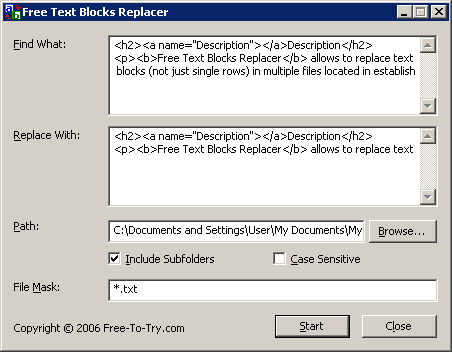
Free Text Blocks Replacer allows to replace text blocks (not just single rows) in multiple files located in established folder and its subfolders.
Usage:
1. Type the values to find and replace in matching fields.
2. Browse for folder containing files to be processed and establish the addilional options if necessary.
3. Click on "Start" button to start the replacement.
4. After finishing, the popup window with displayed results will appear.
Back to Free Text Blocks Replacer Details page
Free Text Blocks Replacer Related
- Replacer Text
- Text Replacer
- Batch Text Replacer
- Text Replacer Linux
- AKS Text Replacer
- Aks Text Replacer Rapidshare
- Batch Text Replacer Wizard
- Free Blocks
- D Free Blocks
- Free W Blocks
New software of Business & Finance
