iBarcoder Screenshot
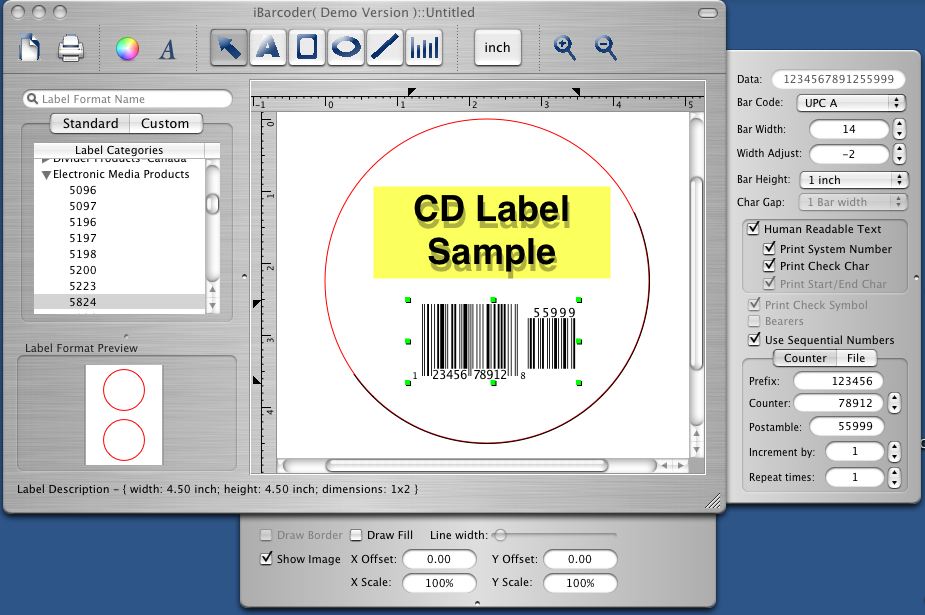
The program helps you to create many types of barcodes and print them on any of the Avery label templates provided or make custom label format. Other objects, like text and graphics can be added to you documents.
A barcode on the page adjusts immediately to reflect any changes you make in the barcode specifications data you've entered.
Next barcode types are available: UPC A, UPCE, EAN 13, EAN 8, ISBN, ISSN (all the above with 2 or 5 digit supplements), Postnet, FIM Codes, Horizontal bars, Code 128, Codabar, Code 39, Code 11, Code 93, MSI, Interleaved 2 of 5, and Japanpost customer barcde.
The Sequential Numbers drawer allows you to define the sequence in which barcodes are printed. The bar code sequences can be created in two modes. The Counter mode creates the next barcode automatically by modifying the current barcode data string in compliance with the user settings. The Text File mode specifies the file containing the set of data strings from which bar codes are generated.
Back to iBarcoder Details page
