Access Recovery Toolbox Screenshot
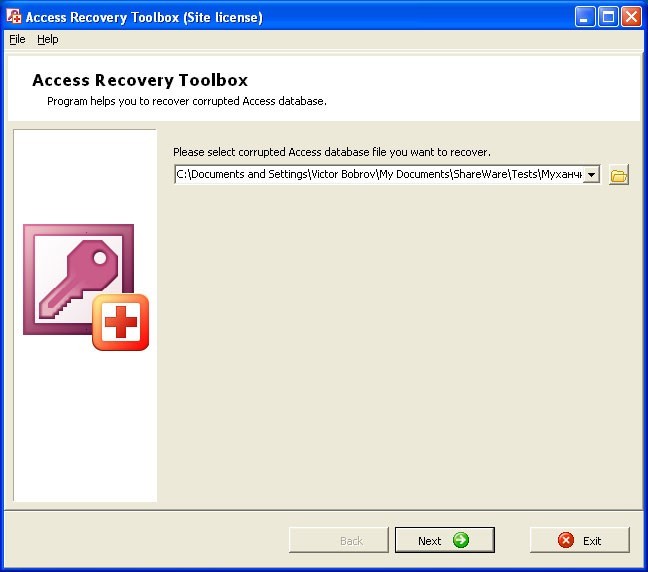
Here is Access Recovery Toolbox - a program that is used to automatically recover Microsoft Access database files with the *.mdb and *.accdb extensions.
The program can recover:
-table structures (fields, indexes)
-table data stored directly in the database file
-queries, except for those involved in forms and reports
-correct relations, except for those created only to display information (relations between fields in the same table)
Working with the program consists of four steps:
1. Select the source file
2. View the structure of the data being recovered and table contents
3. Select the file to save the recovered data to
4. Recover data and view the recovery report.
The program has minimum settings. Actually, you need to specify only the source database file and the target file the recovered information will be saved to. The entire database recovery process is completely automatic. Note that the program does not modify any information in the source file, all operations are performed with the copy specified by the user.
The current version does not support the recovery of encrypted files because the structure of a file is hidden during encryption and it is impossible to read information. But the program recovers files for which a password was set, but which were not encrypted. However, passwords are not preserved. Also, the program does not support the recovery of macros, reports, pages, modules, references to other databases and fields that refer to them, restrictions used to select values on a form and specific properties used by Access to display items in the editor window.
Back to Access Recovery Toolbox Details page
- Recovery Toolbox For Access
- Access Repair Toolbox
- Recovery Toolbox Inc
- Recovery Toolbox
- Cd Recovery Toolbox
- Recovery Toolbox For Outlook
- Recovery Toolbox For Onenote
- Photoshop Recovery Toolbox
- Recovery Toolbox For Mysql
- Recovery Toolbox For Dwg
