Easy Screen Recorder Screenshot
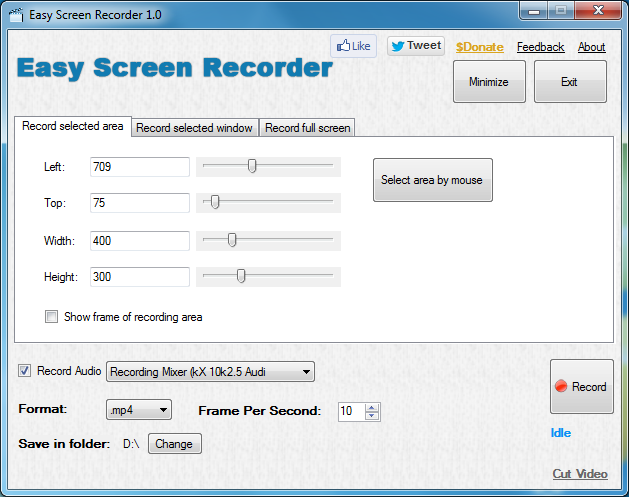
Easy screen recroder is a tool to record your screen activity into a video file.
There are 3 types of recording supported:
1. Record by the selected area, you will be able to drag and select the recording area with mouse in this mode
2. Record by the selected window
3. Record the whole screen
You can record music or narratation along with the video. It's quite flexible on the output format, you can record in mp4 or swf format. A pretty filename tagged with the time at the recording is auto created every time you recording.
Last but not least, you can define the frame rate of the screen recording. The higher the rate and the larger the area of the recording, the more cpu power it will consume. So try to balance the frame rate with the dimension of the video you are recording. And the software is optimized to drop a few frames if the cpu is not powerful enough catch up with the desired frame rate. So sometimes the actual frame rate you get is little bit lower than you specified.
Check website for details and news of updated versions:
http://www.tomatosoft.biz/blog/2013/05/15/easy-screen-recorder/
Back to Easy Screen Recorder Details page
- Easy Screen Recorder Full
- Easy Recorder
- Easy Hi Q Recorder
- Easy Hq Recorder
- Easy Call Recorder
- Easy Music Recorder
- Easy Voice Recorder
- Voice Recorder Easy
- Voice Recorder Easy Q
- Easy Streaming Recorder
