QwikChord 3 Screenshot
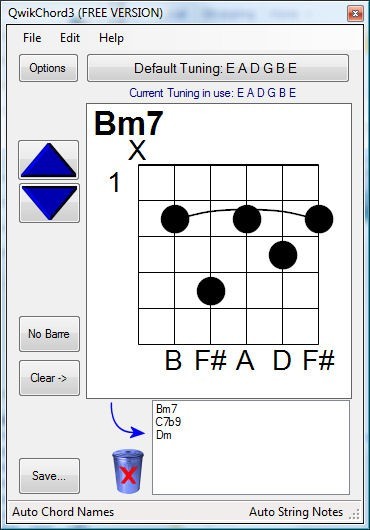
QwikChord was designed to do exactly one thing: create chord diagrams. Where most products on the market right now try to do everything under the sun, we focused on the one thing that millions of guitar players and teachers have asked for?
A simple tool to create chord diagrams that can be pasted into other applications, or saved as graphic files that can be used on websites and bulletin boards.
QwikChord was developed and improved over the years from feedback from thousands of users who have written in with requests and suggestions, and we are just as committed today to our customers as we have always been.
FEATURES
* Chord engine automatically determines chord names based on fingering
* Chord engine automatically calculates notes and displays them under each string
* Support for unlimited custom tuning
* Can create diagrams for instruments between 4 and 7 strings
* Optionally highlight the root notes in a chord in different colors
* User can override chord names with their own text
* Users can override note names and use area under the diagram for interval notation or fingering number
* Ability to copy (Ctrl-C) from QwikChord and paste (Ctrl-V) into most applications that accepts images
* Ability to specify size of chord diagram graphic
* Easy to use ?Favorites? area allows user to work with several chords with ease
* Export chord diagrams as JPG, BMP, or PNG graphics of any size.
* Exports native QwikChord QC3 files to share with other QwikChord users.
* All versions of QwikChord (Windows, Mac OSX, and iPhone) can share QC3 files.
Back to QwikChord 3 Details page
