Kvisoft PDF to Image Screenshot
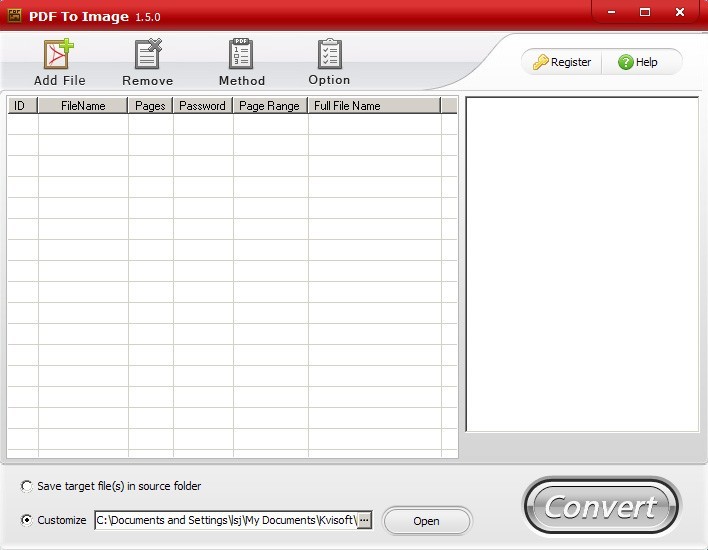
Turn multiple PDF documents to images within a few clicks. With it, you can conveniently read PDF files anywhere. The easy-to-use PDF to image software enables you to convert PDF document into JPG, PNG, GIF, BMP and TIFF files. It has simple and clean user interface, which is very convenient for you to use and operate. You can convert one or more single-page or multi-page PDF files to images at one time. In addition, you can also remove the selected PDF files by just one click if necessary. Before converting, you can set the output properties for your images, like width or height. There are various output image formats available for you, such as JPG, BMP, PNG, GIF, PCX, TIFF, etc. The settings you made will decide the file size and image quality later.
Key Features:
Stand-alone software to convert PDF to images.
Support drag and drop files and batch conversion.
Convert PDF to TIFF, PDF to JPG, PDF to PNG, PDF to GIF, PDF to BMP and PDF to EMF files.
Accurately preserve text, pictures, and layout of the original PDF.
Password encrypted PDF files conversion supported.
No Adobe Acrobat software required.
Customize output image width or height.
Customize output image resolution.
Define the quality for the output JPEG images.
Define which pages to be converted: all pages, odd pages, even pages, or input the page ranges.
Support Win98/ME/NT/2000/XP/2003/Vista/7/ platforms.
Back to Kvisoft PDF to Image Details page
- E Pdf Pdf To Image Converter
- Pdf O Image
- Pdf Em Image
- Pdf En Image
- Image Into Pdf
- A Pdf To Image
- Joomla Pdf Image
- Pdf To Image Convert
- Pdf Image Conversion
- Pdf Image Compression
