Word Find and Replace Screenshot
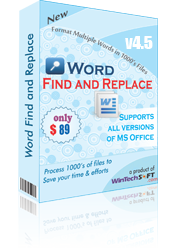
This is a remarkable Find and Replace tool for MS word files developed to help the users to Find and Replace multiple words and phrases and carryout different formatting tasks like Bold, italic, underline, subscript, superscript, strikeout, engrave, outline, emboss, shadow, highlight etc. in multiple MS word files at one go. This is an advanced tool and boasts of whole lot of advanced features meant to help in carrying out Find and Replace and formatting tasks in time efficient manner. Tool can process MS word files of different formats like DOC, DOCX or RTF. Users can add multiple files for processing using ‘add files’ or ‘add folder’ buttons. Adding files using ‘add folder’ button can save considerable time as all files contained in a particular folder can be automatically added. Tool allows the user to load words in both ‘Find what column’ and ‘Replace with column’ from .CSV or .TXT files. Users can remove added files or added words. Tool provides different saving options to facilitate seamless saving of edited files. Tool also provides backup facility to avoid loss of original files. Tool provides a log file providing details of data processing. Tool boasts of very user friendly interface and is very simple to use. Users need to follow few simple steps to carryout Find and Replace and formatting tasks.
This tool can be very useful in editing word files. As MS word is one of the most widely used applications to store, process and transfer data, need for tools that can simplify and speed up work on MS word is always felt. Word Find and Replace is one such useful tool. This is a very useful tool to carryout Find and Replace in word files. Tool allows the user to save processed files after Find and replace and formatting tasks. User can Find and Replace in files of different formats like DOC, DOCX or RTF with similar ease.
Back to Word Find and Replace Details page
- Ms Word Find And Replace
- Find Replace Word
- Ms Word Find And Replace Software
- Find Replace Multiple Word Documents
- Word Vba Find Replace Files
- Java Find Replace String Ms Word
- Find Replace Across
- Find And Replace In Several
- Fr Find And Replace
- Find And Replace All
