Tipard DVD to iPad Converter for Mac Screenshot
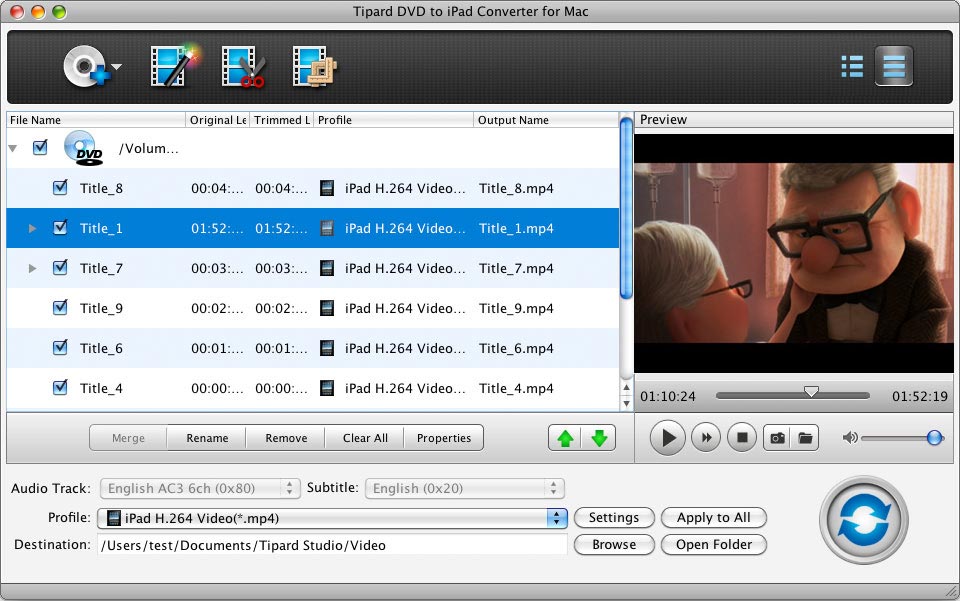
Tipard DVD to iPad Converter for Mac can convert DVD disc/movie to the video formats that is compatible with iPad including H.264/MPEG-4 AVC, MOV, MPEG-4, M4V, etc. In addition, it is able to help you extract audio from DVD, and then convert them to AAC, MP3, WAV, AIFF, M4A, etc. Besides, it owns multiple editing functions so that you can edit it according to your requirements.
Key functions:
1. Convert DVD to iPad MP4, MOV and M4V
Tipard DVD to iPad Converter for Mac can help you convert any DVD to iPad compatible formats on Mac, like H.264/MPEG-4 AVC, MPEG-4, MOV and M4V and others.
2. Extract audio from DVD disc
With Tipard DVD to iPad Converter for Mac, you can extract audio from DVD, and then convert them to AAC, MP3, WAV, AIFF, M4A and other audio formats. So you can enjoy them on iPad, iPod, iPhone, Apple TV, etc.
3. Edit your videos by adjusting, trimming and so on
Tipard DVD to iPad Converter for Mac can help you to edit the video effect by adjusting the Brightness, Saturation, Contrast, Hue and Volume. Besides, you are able to trim any segment of the video from DVD, crop the video frame at your disposal, add text or watermark to the video, and adjust the position and transparency of the watermark.
4. Merge several videos into one
Tipard DVD to iPad Converter for Mac can help you merge several titles or chapters of several video/audio segments into one file for output, so that you can enjoy a single long movie with a single click.
5. Preview your video
Tipard Mac DVD iPad Converter allows you to preview the output video before converting. You can adjust your video effect further after previewing your video. So you can get the most perfect video with this software.
Back to Tipard DVD to iPad Converter for Mac Details page
- Tipard Dvd To Ipad Converter
- Tipard Ipad Video Converter For Mac
- Tipard Ipad Converter Suite For Mac
- Tipard Mac Dvd To Blackberry Converter
- Tipard Ipad Video Converter
- Tipard Bluray To Ipad Converter
- Tipard Ipad Converter Suite
- Tipard Ipad Transfer For Mac
- Tipard Ipad To Mac Transfer
- Tipard Ipad Transfer Pro For Mac
