WMV splitter for Mac Screenshot
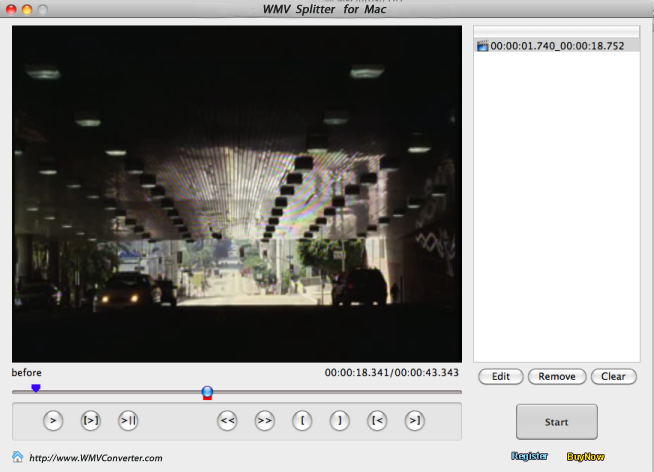
WMV Splitter for Mac is a useful video splitting tool running on Mac OS to split, cut or trim a large WMV file into smaller video clips. This WMV video splitter is a reliable helper for those who are buried into splitting project such as musicians, professional speakers, radio personnel, journalists, DJs, webmasters and so on.
With user-friendly interface and powerful splitting function, this WMV Splitter program on Mac allows users to cut videos at will with multiple customizable options.
Re-encode cutting mode can cut the source WMV video file to small segments.
With built-in video player on Mac video splitter to preview files and then mark the start point and end point, you can capture the moments you like easily.
Labeling various start point and end point from a large video file, you can get clips you would like to have on Mac only in one click.
Buttons with different functions are really useful such as buttons for play/pause, stop, setting start point and end point function. Well, buttons for play back/forward, playing selected part and locating the start/end point.
Functions of WMV splitter Mac
Cut one large WMV file to small pieces.
Cut some needless parts off a WMV file.
Features about WMV Splitter on Mac
User-friendly and simple interface.
Support cutting source WMV file into multiple clips at one time.
Support preview using built-in player.
Built-in wmv player for Mac featured with some powerful function buttons.
Codec, bitrates, frame size, frame rate, sample rate and channels of output file can be configured.
Free lifetime technical support and upgrade plus quick response to your questions and problems.
Back to WMV splitter for Mac Details page
- Wmv Splitter Freeware
- Wmv File Splitter
- Join Wmv Splitter
- A Wmv Splitter Converter
- Free Wmv Splitter
- WMV Video Splitter
- Freeware Wmv Splitter
- Wmv Splitter Joiner Programs
- Ultra Video Splitter Wmv
- Avi Mpeg Rm Wmv Splitter
