FontEXPRO Screenshot
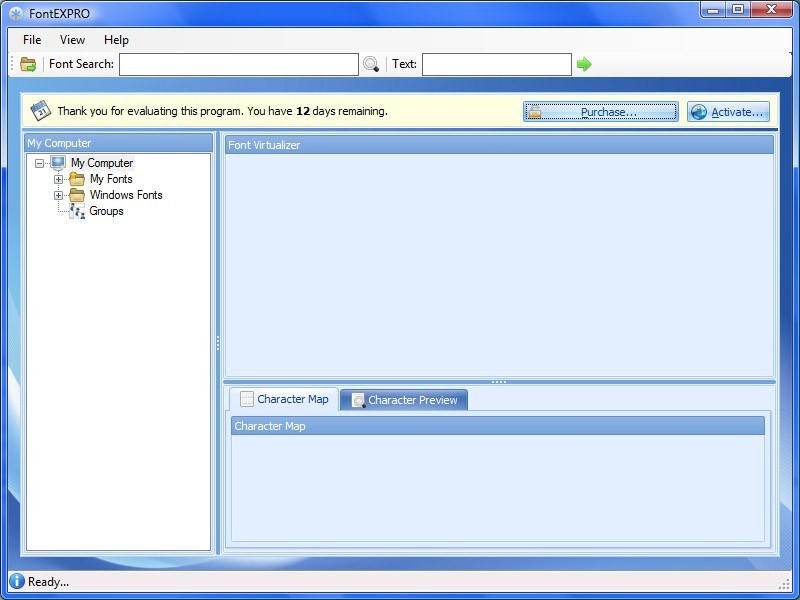
FontEXPRO lets you visualize a folder of true type fonts. You can enter your own text and then decide which font is suitable for your project. With FontEXPRO you can select a folder and preview each of the truetype fonts within. The fonts can be loaded from any device - local disk, network or flash stick. For each of the previewed fonts, you can check to install into your Windows program. No need to install a font into your Windows Fonts folder - just check it and use it. Preview your own text using installed and/or uninstalled fonts. From the character map panel, select a character and preview a larger version of the character. Use FontEXPRO to create groups of fonts - find a font and then add to a group. Search box to find a font.
Back to FontEXPRO Details page
