How Many Days Screenshot
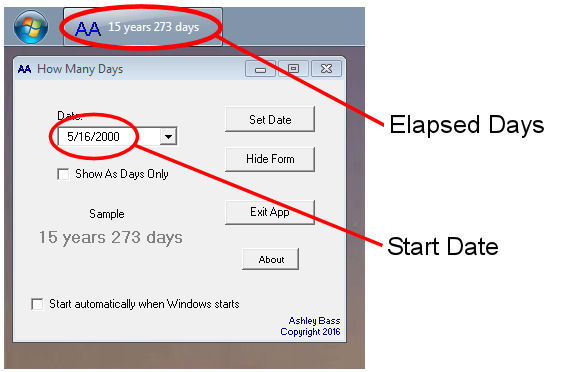
Set It and Forget It.
That's how How Many Days works. It's a counter program that you only need to deal with once. After that, just enjoy it's elegantly understated convenience.
This application puts an automatically updating Days Counter in a button on your Windows taskbar. See the examples to the left. The top taskbar shows elapsed days broken down into years and days. The bottom example shows those same days presented with no break down. How Many Days can show pending days as well. They will look the same as the elapsed examples but will count down instead of up.
The counter button will stay in your taskbar as long as you want it to. If you leave your computer on over night, or on for several days at a time, the How Many Days counter will update with each new day's adjusted count. If you choose to have the application start automatically when Windows starts you will truly have no need to configure anything after your initial presentation of the configuration screen.
So what's the "AA" for? It means whatever you want it to mean really. I'm currently partial to "Ashley is Awesome". But really that didn't occur to me until I was just about finished making How Many Days and I started to realize how especially cool it was. The reason I wanted to make this application in the first place is that I wanted a constant reminder of how many days it has been since I've had a drink of alcohol. In that respect, the "AA" might stand for Alcoholics Anonymous. I spent a lot of time testing various applications that were tagged as Day Counters. Most just did pending time, like how many days is it until the new year, or until my next birthday. Elapsed time, if was even an option, was tedious to get to work.
AND, none of those applications were able to stay visible and out of the way ALL OF THE TIME. So I wrote one that does.
Our goal is to have a counter that is out of the way and automatic. We got it right.
Back to How Many Days Details page
- Calendar Days Versus Business Days
- Latter Days
- The Last Days Tb
- Days To Go
- The Last Days Ch
- These Days
- Those Were The Days
- Bbs Old Days
- Days Trial
- Countdown Days
