MiniDesk Screenshot
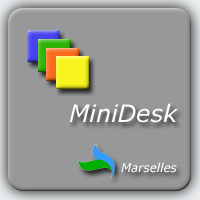
There is often the necessity to start plenty of applications at the same time. With the active programs increasing, the desktop becomes more and more like a chaos of programs and windows of various purposes. MiniDesk gives the opportunity to deal with this chaos and make the navigation between windows easy. MiniDesk allows to create extra desktops for your use. Having set a separate desktop for the applications of the same type, you will clear the space on the screen, the navigation will be simpler and easier. You can switch between desktops at any moment by pressing hot key configured by you. Special panel shows minimized screen copies for each desktop. MiniDesk does not emulate, but creates real desktops, according to this the switch between screens occurs on the highest speed with no glimpse irritating the eyes.
Back to MiniDesk Details page
