HomePrint Calendar Screenshot
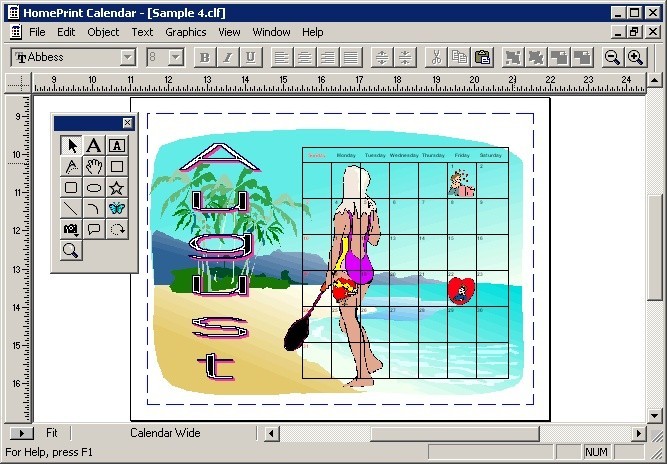
The HomePrint Calendar contains a lot of vector graphics in its picture libraries. Such graphics can be squeezed and scaled with no loss of quality. Square-shaped graphics, horizontal row-shaped graphics and vertical column-shaped graphics can be stretched, rotated or flipped to create stunning effects. Backdrops provide attractive background graphics for your documents.
A large collection of layouts specially designed to work with the existing graphic saves your time. Using layouts is like having a professional designer at your side. Text can be added to your documents, and such features like placement, and Fit Text in Object help you to easily customize it to the general style of your calendar. Special headline text allows you to add shape and style to your text. While most HomePrint Calendar graphics are full color, even monochrome graphics can be highlighted with color accents. Color can be added to text, behind text, behind graphics and more to create eye-catching effects.
Features:
• Yearly, Monthly, Weekly and Daily calendar mode available.
• Vector graphics library.
• Predefined document templates.
• Advanced text handling capabilities like tabs idents, rulers, base line shift, line spacing, character spacing control, and more!
• Add various shapes to your application like styled lines, arcs, ovals rectangles and more!
• Speech Balloons: Create speech balloons of 12 shapes, add line width, color, style, and insert your desired text!
• Power Text: Create custom headlines with the Power Text Tool with various text effects that includes font shape, filling, background and outline color, pattern, and shade and gradient.
Back to HomePrint Calendar Details page
- Lotus Notes Calendar Sync Ipad Calendar
- Outlook Calendar To Lotus Notes Calendar
- Lotus Notes Calendar To Outlook Calendar
- Lotus Calendar To Windows Live Calendar
- Calendar Program Skinable Calendar
- Calendar Create Calendar Software
- Calendar Control Fiscal Calendar
- Photo Calendar Calendar
- Calendar Com
- Calendar Xp
