1st Clock Classic Screenshot
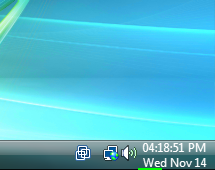
See the date as well as the time in your tray clock. Find today's date with a glance! Specify what and how to display in the clock area, select any color, size, font and background. Monitor computer's CPU and memory performance and load.
Click the clock once to open 1- or 2-months calendar view. Find the difference between dates.
Check the time in selected time zones. Copy date and time to the clipboard.
1st Clock is fully compatible with Windows Vista and supports both 32- and 64-bit versions of Windows.
Back to 1st Clock Classic Details page
1st Clock Classic Related
- Classic Clock
- St Clock Classic
- Classic Clock Screensaver
- Classic Desktop Clock
- Desktop Classic Clock
- Classic Clock Mac
- Nokia Classic World Clock
- Classic Alarm Clock Sound
- Real Time Classic Clock
- Alarm Clock Program Full Screen Clock
New software of Home & Education, Clocks
